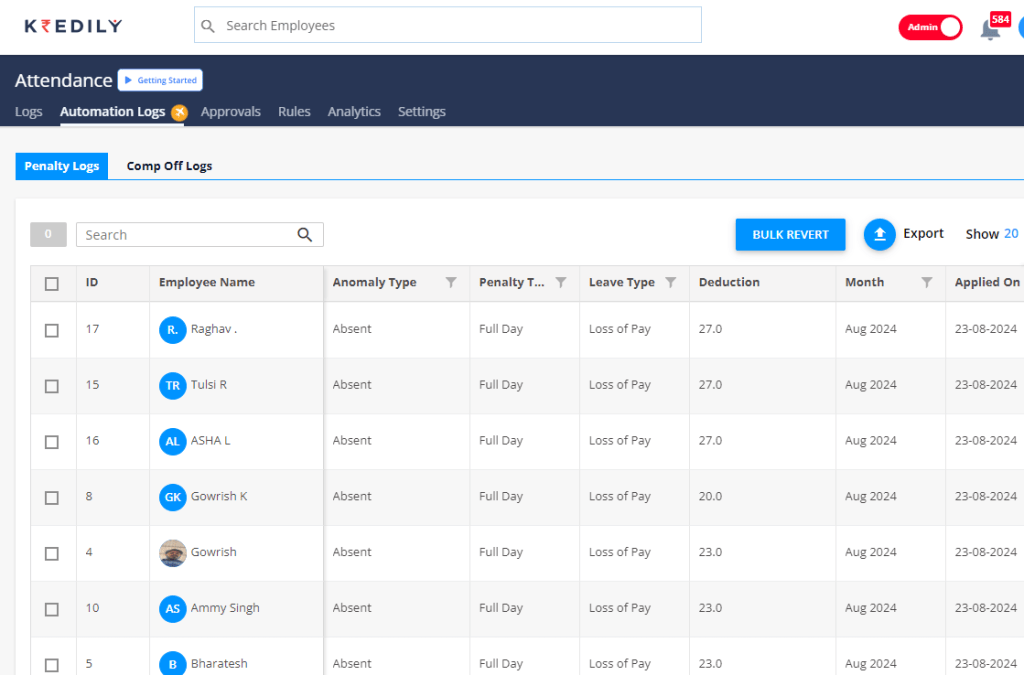Attendance
How do I manage and track my attendance logs and requests on Kredily?
Managing and tracking your attendance logs and requests on Kredily is a breeze. Here’s a step-by-step guide to help you do so:
Step 1: Access the Attendance Section
- Go to the Dashboard: Log in to your Kredily account and navigate to the dashboard.
- Click on the Attendance Section: Click on the Attendance section on the dashboard.
Step 2: View Attendance Logs and Requests
-
- Get Details of Approved and Pending Requests: In the Attendance section, you can view the status of your attendance requests, including approved and pending requests.
- View Attendance Analytics: You can also view analytics and insights about your attendance, including your attendance percentage, total working hours, and more.