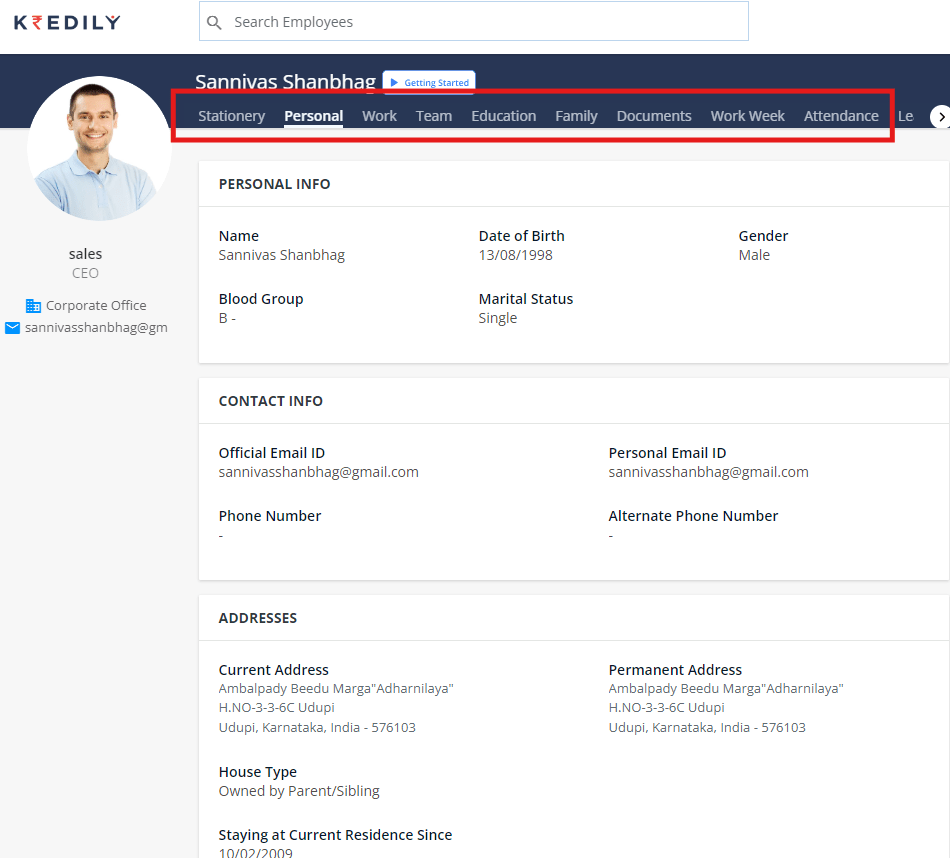How do I create my profile account in the dashboard?
Creating your profile in the dashboard is a straightforward process that helps you get started with Kredily. Follow these easy steps to set up your profile:
Step 1: Log in to Your Account Log in to your Kredily account using your registered email ID and password.
Step 2: Access the Dashboard Once logged in, click on the “Dashboard” tab to access your personalized dashboard.
Step 3: Click on the Profile Icon Click on the profile icon located at the top right corner of the dashboard.
Step 4: Fill in Your Profile Information Fill in the required fields, including your name, email ID, phone number, employment history, education and qualification information, and other relevant details and documents.
Step 5: Upload Your Profile Picture (Optional) You can upload a profile picture to personalize your account. This is optional but recommended.
Step 6: Save Your Changes Click on the “Save” button to save your profile information.
That’s it! Your profile is now created, and you can access your dashboard to explore Kredily’s features and services. If you need any assistance or have questions, feel free to contact our support team.