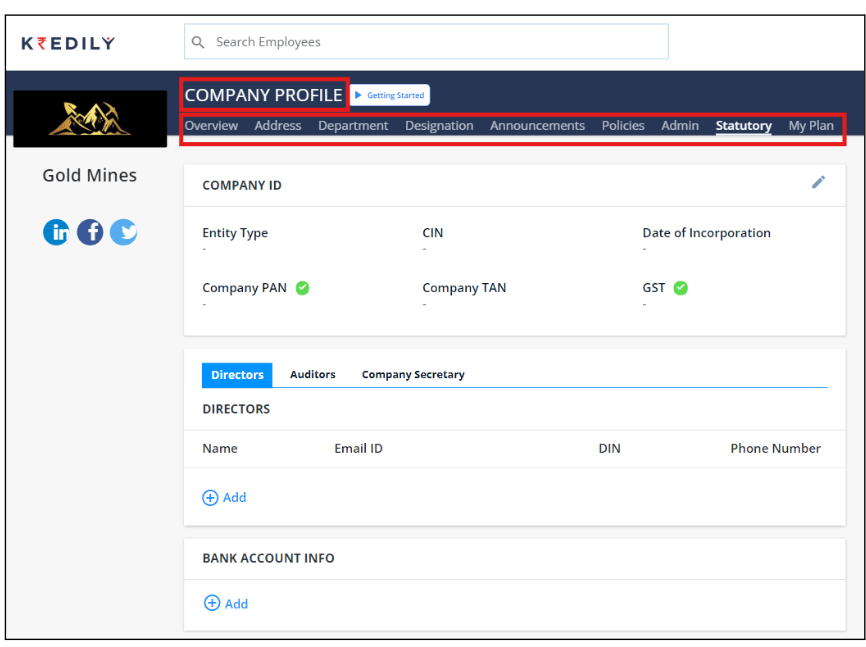How do I access my organization’s profile and policies for employee reference?
At Kredily, we understand the importance of keeping employees informed about their organization’s profile and policies. That’s why we’ve made sure to make all the necessary details available to you in the Company Profile section on the Kredily HR Portal.
Here’s how to access the information you need:
Step 1: Go to Company Profile Log in to your Kredily account and navigate to the Company Profile section on the Kredily HR Portal.
Step 2: Select the Section You Need Choose the section that contains the information you’re looking for, such as:
- Overview: Get an introduction to your organization, its mission, and values.
- Statutory Plans: Access information about your organization’s statutory plans, including benefits and entitlements.
- Policies: Review your organization’s policies, including leave policies, code of conduct, and more.
- Announcements: Stay up-to-date with the latest announcements and updates from your organization.
That’s it! You should now be able to access the information you need about your organization’s profile and policies. If you have any further questions or concerns, feel free to contact our support team.