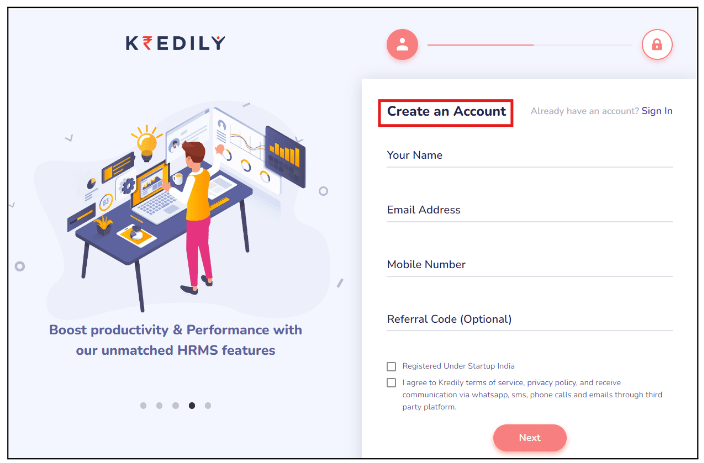How do I log in to Kredily?
Logging in to Kredily is a quick and secure process. Follow these simple steps to get started:
Step 1: Create an Account If you haven’t already, create an account by clicking on “Sign Up” and filling out the registration form.
Step 2: Enter Your Details Enter your email ID and phone number in the required fields.
Step 3: Receive an OTP You will receive a One-Time Password (OTP) on your registered phone number. This adds an extra layer of safety to the login process for your Kredily portal.
Step 4: Verify and Log In Enter the OTP and click on “Verify”. Once verified, you will be logged in to your Kredily account.
That’s it! You should now have access to your Kredily account. If you encounter any issues or have further questions, feel free to contact our support team.