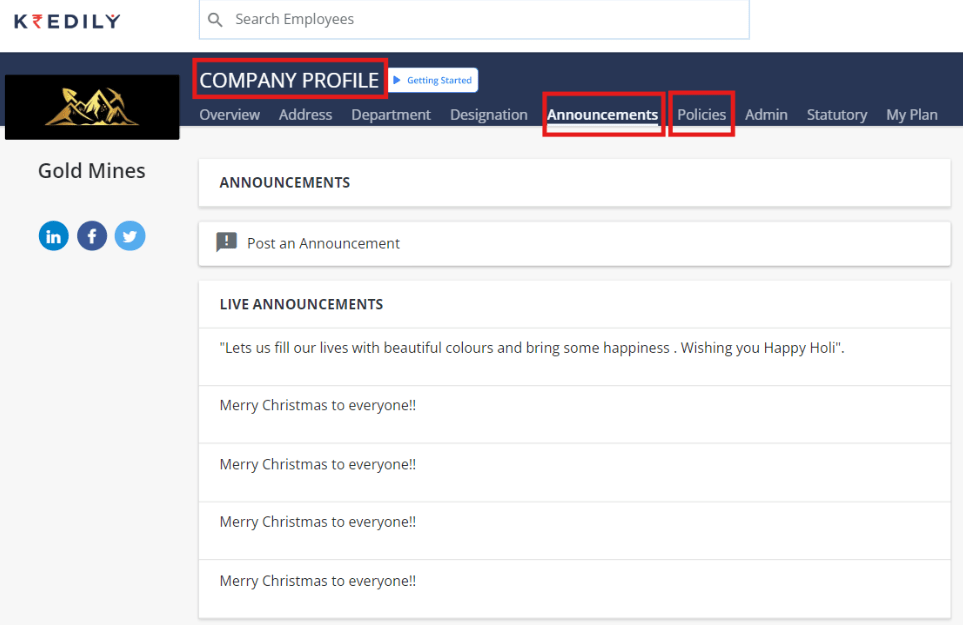Account
How do I stay updated on company announcements, new policies, and updates?
Staying informed about company updates, announcements, and new policies is easy with Kredily! Here’s how to access the latest information:
Step 1: Go to Your Dashboard Log in to your Kredily account and navigate to your dashboard.
Step 2: Access Company Profile Click on the “Company Profile” tab on your dashboard.
Step 3: View Announcements and Policies In the Company Profile section, you’ll find the following tabs:
- Announcements: This tab displays all the latest announcements and updates from your organization.
- Policies: This tab contains all the company policies, including new and updated ones.