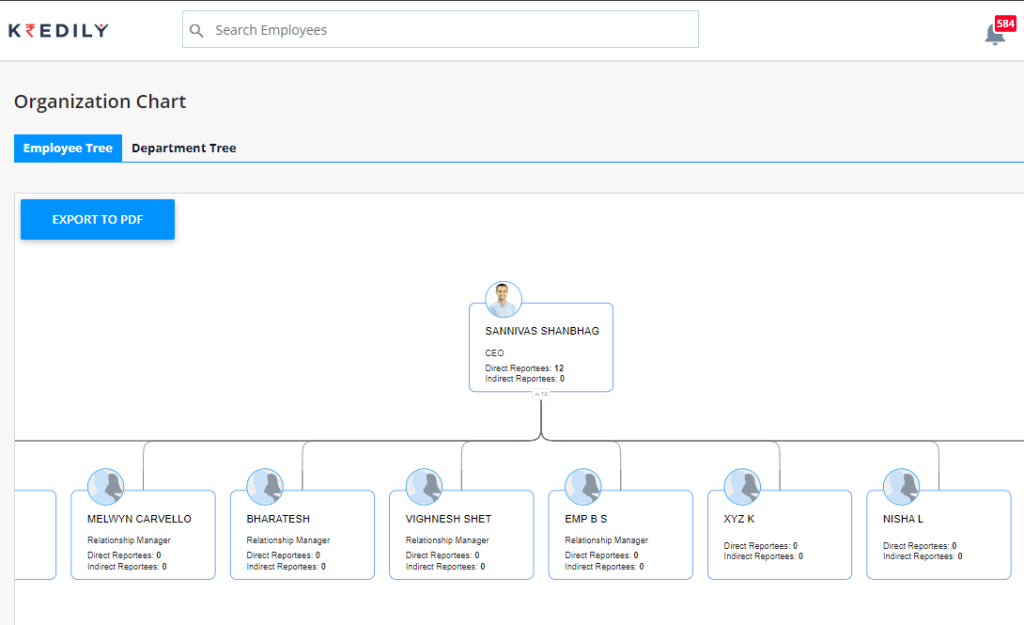How do I use the Employee Directory and understand the overall organization structure?
At Kredily, we understand the importance of being able to find and connect with your colleagues easily. That’s why we’ve made it simple to use the Employee Directory and understand the overall organization structure.
Using the Employee Directory:
The Employee Directory is a powerful tool that allows you to search for and find specific employees within your organization. Here’s how to use it:
- Search for Employees: Use the search bar to find employees by name, department, job title, or location.
- View Employee Details: Once you’ve found the employee you’re looking for, you can view their details, including their contact information, job title, and department.
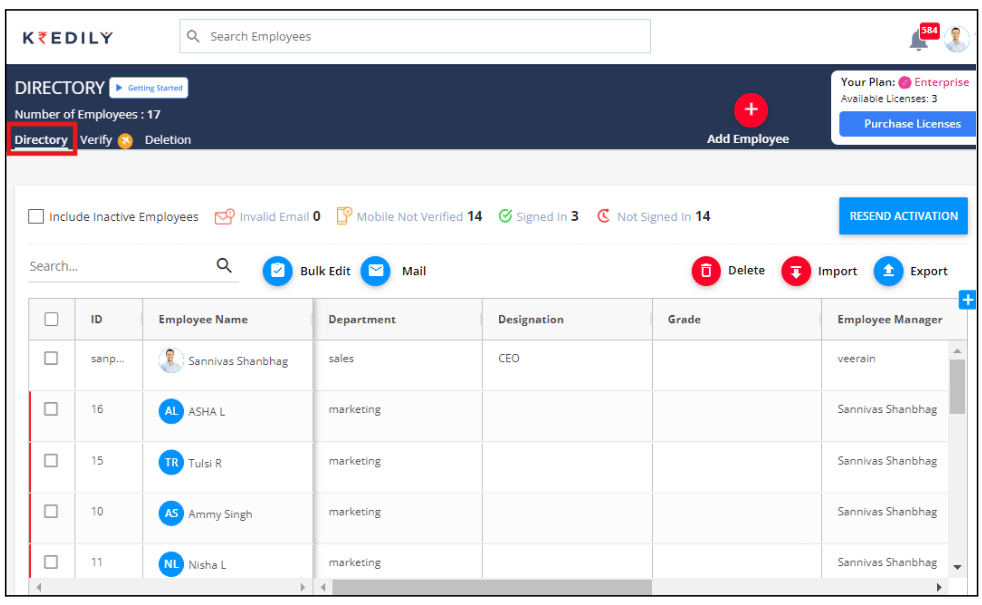
Understanding the Organization Structure:
Understanding the overall organization structure is critical to working effectively with your colleagues. Here’s how to get a better understanding of your organization’s structure:
-
- View the Organization Chart: The organization chart provides a visual representation of your organization’s structure, showing how different teams and departments are connected.
- Explore Team Members: Use the Employee Directory to explore team members and their roles, and get a better understanding of who’s working on what projects.
- Access Contact Information: Having access to your colleagues’ contact information makes it easy to reach out to them when you need to collaborate or communicate.