Insurance
How to buy Insurance schemes in Kredily ?
To purchase an insurance scheme from Kredily, follow these easy steps:
Step 1: Click on the “Buy Now” button to initiate the purchase process.
Step 2: Fill in the required personal details, including:
- Name
- Father’s Name
Click “Next” to proceed.
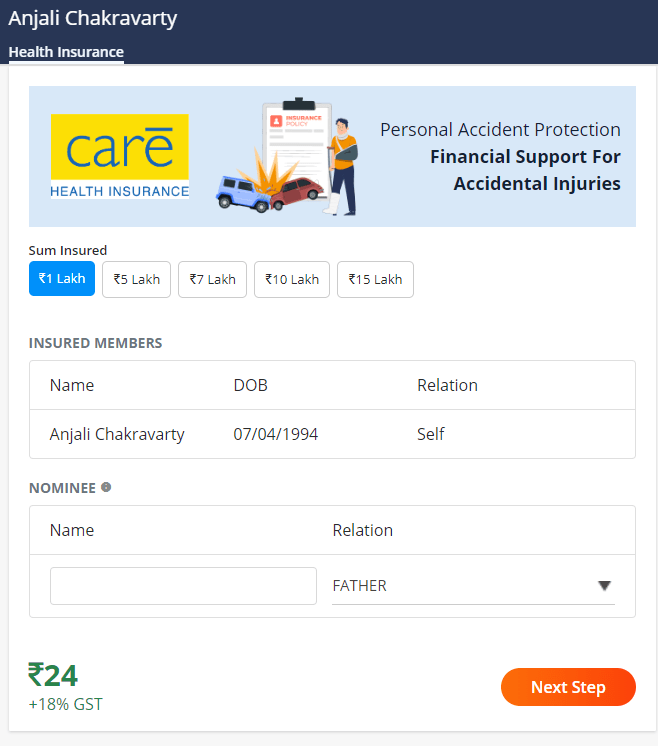
Step 3: Fill in your address details in the provided form.
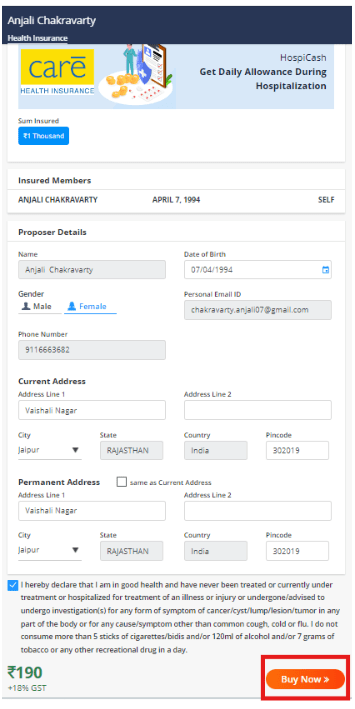
Click “Next” to proceed.
Step 4: Click “Pay Now” to proceed to the payment gateway.
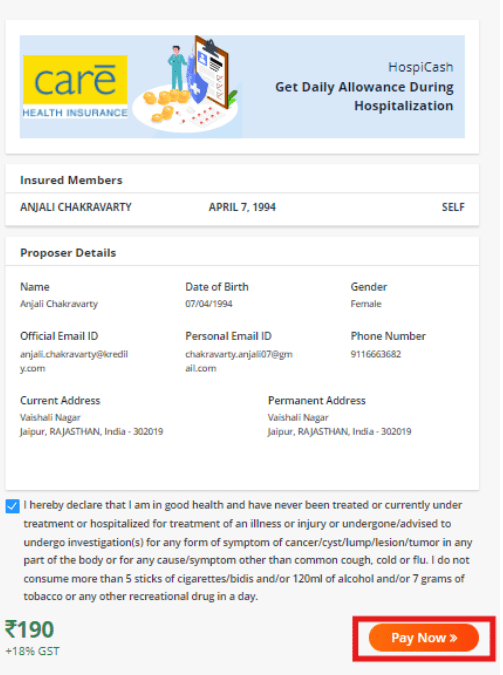
Step 5: Select your preferred payment option and fill in the required payment details based on the option chosen.
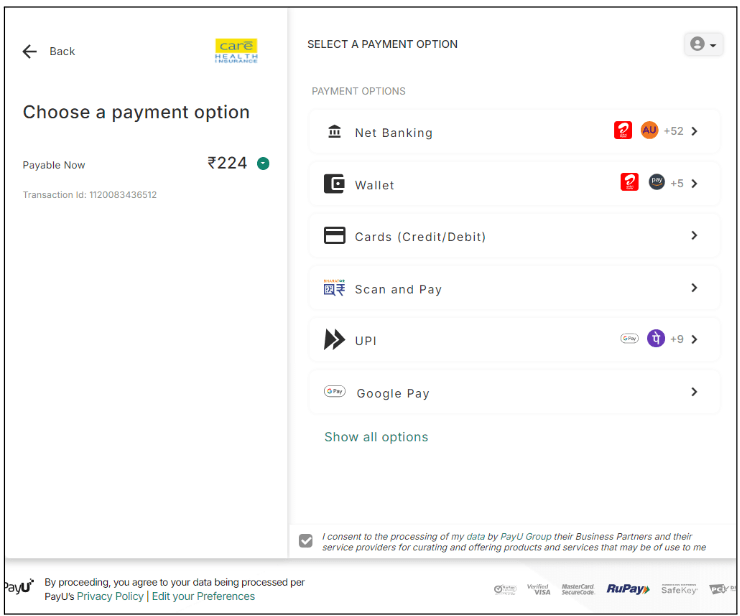
Once you’ve completed these steps, your insurance scheme purchase will be processed successfully.

