Leave
How do I apply for leave?
A: Applying for leave on Kredily is a quick and easy process. Here’s a step-by-step guide to help you apply for leave:
Step 1: Access the Leave Section
- Go to the Dashboard: Log in to your Kredily account and navigate to the dashboard.
- Click on the Leave Section: Click on the Leave section on the dashboard.
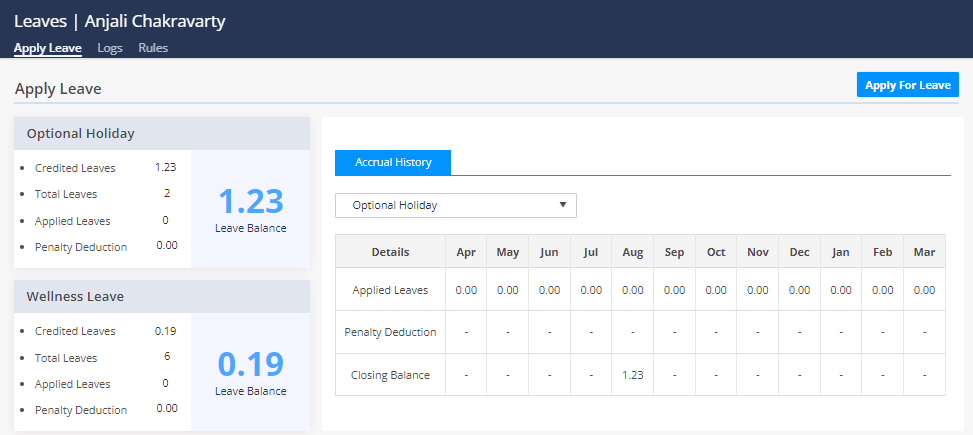
Step 2: Apply for Leave
- Click on “Apply Leave”: In the top right corner of the Leave section, click on the “Apply Leave” button.
- Enter Leave Details: Fill in the required fields, including:
- Leave type (e.g., sick leave, casual leave, etc.)
- Start and end dates of leave
- Number of days of leave
- Reason for leave (optional)
- Add Any Additional Comments: If needed, add any additional comments or notes about your leave request.Pop-up Form: A pop-up form will appear, where you can fill in the details of your leave request.
- Enter Leave Details: Fill in the required fields, including:
Step 3: Fill in the Leave Request Form
Step 4: Submit Your Leave Request
- Click “Submit”: Once you’ve filled in the form, click the “Submit” button to send your leave request to HR for approval.
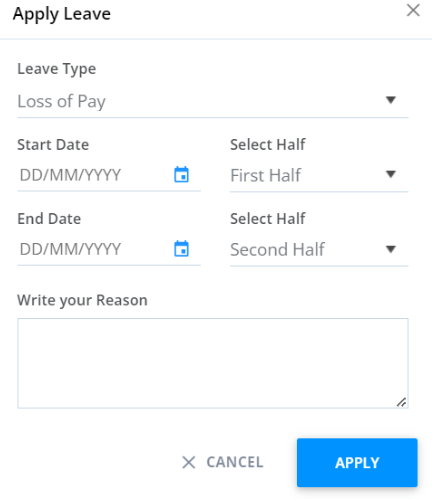
Step 5: Wait for HR Approval
- HR Review: Your leave request will be reviewed by HR, and you’ll receive an update on the status of your request.
- Leave Sanctioned: If approved, your leave will be sanctioned, and you’ll receive a notification.
That’s it! Your leave request has been successfully submitted. If you have any questions or concerns, feel free to reach out to our support team.

