Department settings
Clearly define your company’s departments to create a well-organized profile. Specify department names, provide brief descriptions of their functions, assign department heads, and establish the reporting structure. This will help visitors to your company profile understand your organizational structure and find the right contact for their needs.
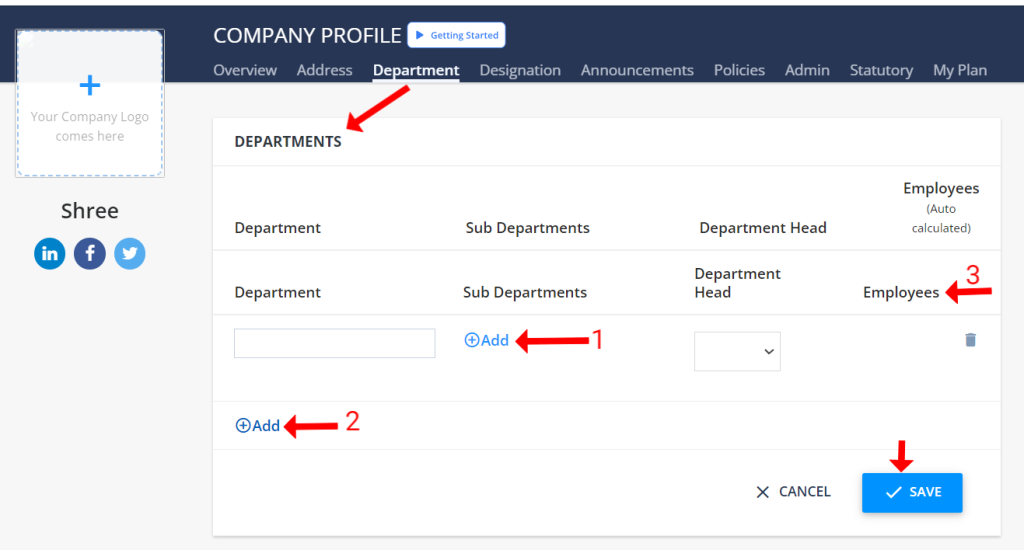
Step 1:After clicking on Company Profile, you’ll access the profile tab where in “Department”
Step 2: No. employees of the department can be selected through the directory option (refer to point 3)
Step 3: You can add sub-departments from the add button (refer to point 1)
Step 4: You can add and edit department (refer to point 2)
Step 5: Don’t forget to save it
After filling in all your details, you can view the preview of all departments with sub-department including no. of employees
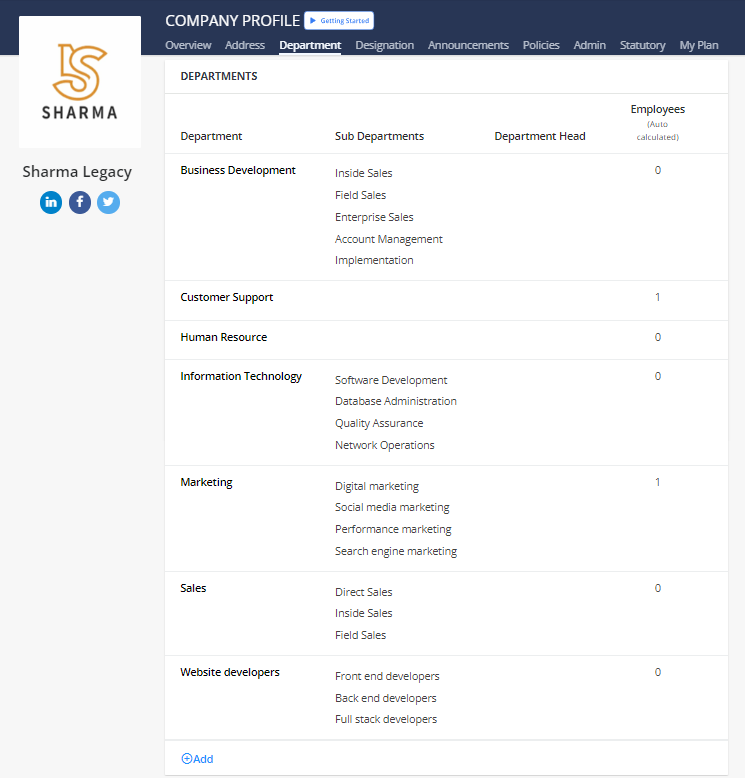
Update Department Settings Here: https://app.kredily.com/company/departments/overView/

