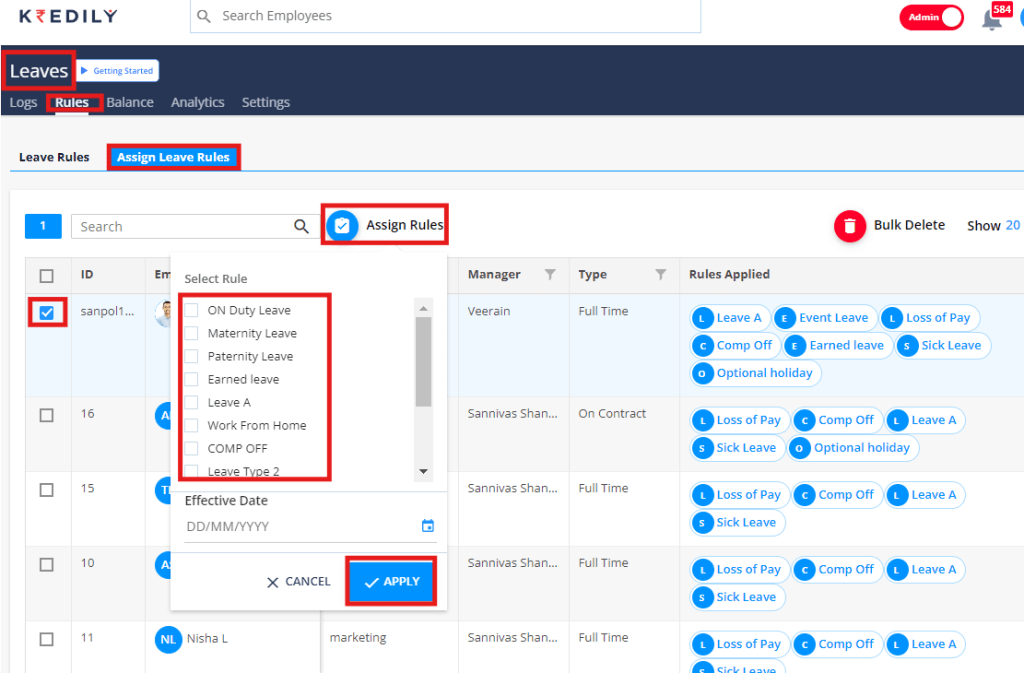How can I design a leave policy for my employees?
Step 1: Access Leave Rules
Navigate to Leave > Rules to enter the leave policy design page.
Step 2: Choose a Leave Type
Select a leave type from the Leave Tray on the left-hand side of the page. This will open up the leave rule configuration page for that specific leave type.
Step 3: Define Leave Rules
Here, you can define the leave rules according to your company’s policy. Set the parameters for the selected leave type, such as accrual rates, carryover limits, and more.
Step 4: Customize to Your Needs
Repeat steps 2-3 for each leave type you want to include in your policy, tailoring the rules to fit your organization’s unique needs.
Step 5: Review and Refine
Review your leave policy to ensure it aligns with your company’s goals and values. Make any necessary adjustments to create a fair and effective leave policy for your employees.