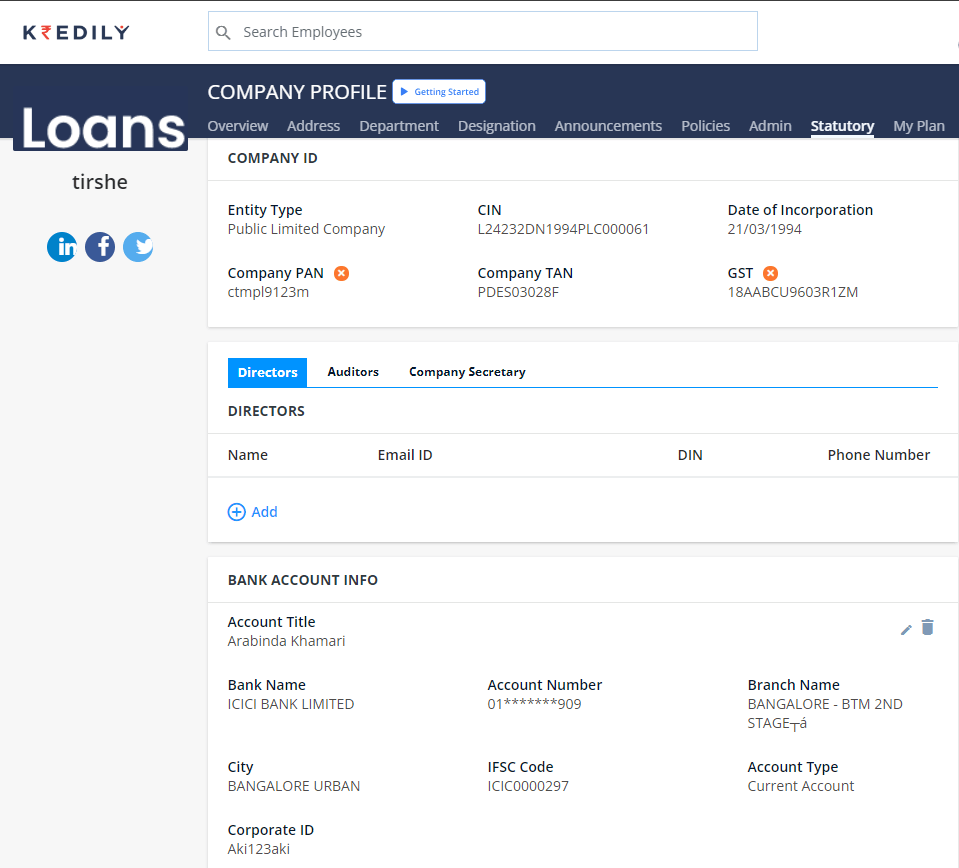Payroll FAQ’s
How to add my company’s Bank account details ?
Step 1: Navigate to your Company Profile section.
Step 2: Click on Statutory to access the statutory information page.
Step 3: Select Bank Account and then click on Add to enter your corporate bank account details.
By following these steps, you can easily update your corporate bank account information.