How to approve pending regularization requests as an admin on Kredily?
To efficiently manage attendance requests, follow these steps to approve or reject regularization requests:
Step 1: Go to “Attendance” Log in to your Kredily admin account and navigate to the Attendance section in the main menu.
Step 2: Select “Approvals” Once in Attendance, click on the Approvals tab to view all pending regularization requests submitted by employees. Approve or Reject Requests Find the specific regularization requests you wish to process.
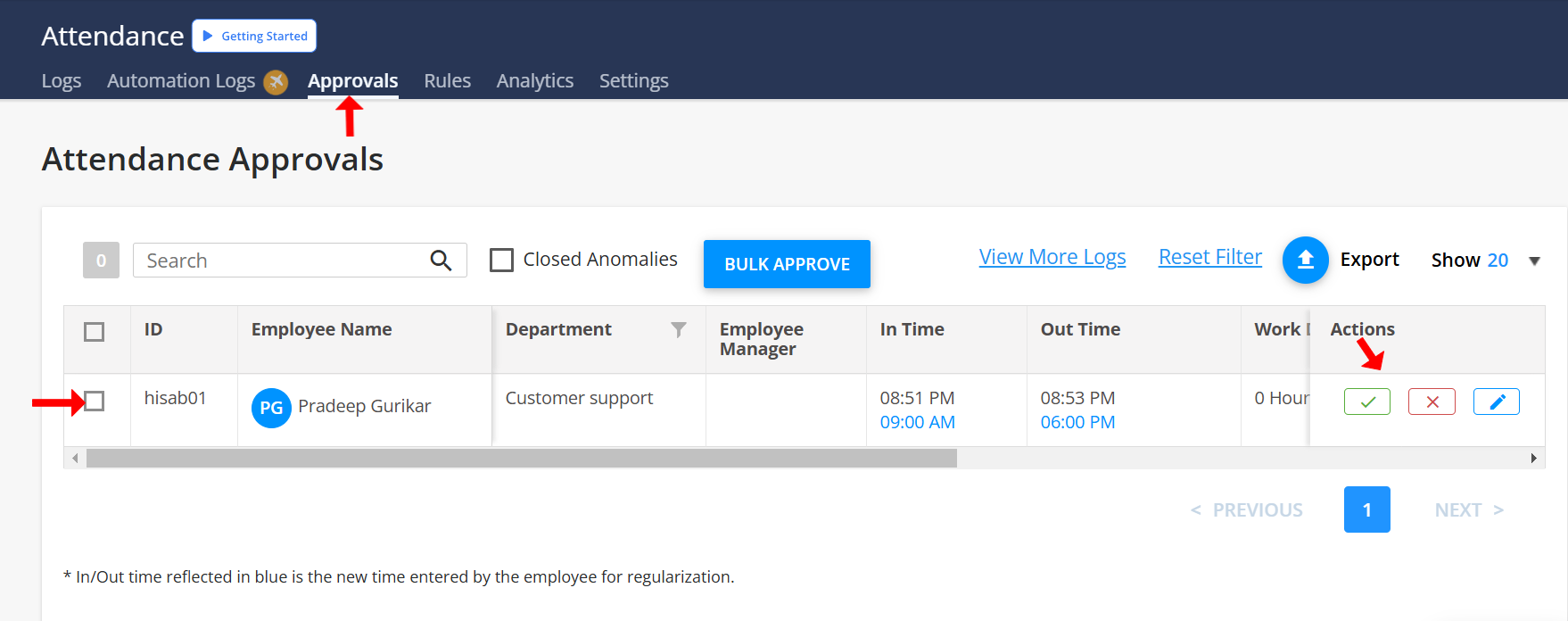
Step 3: Click on the Actions button next to each request to either approve or reject it based on your review. By following these steps, you can streamline the approval process for attendance regularizations and maintain accurate attendance records.

