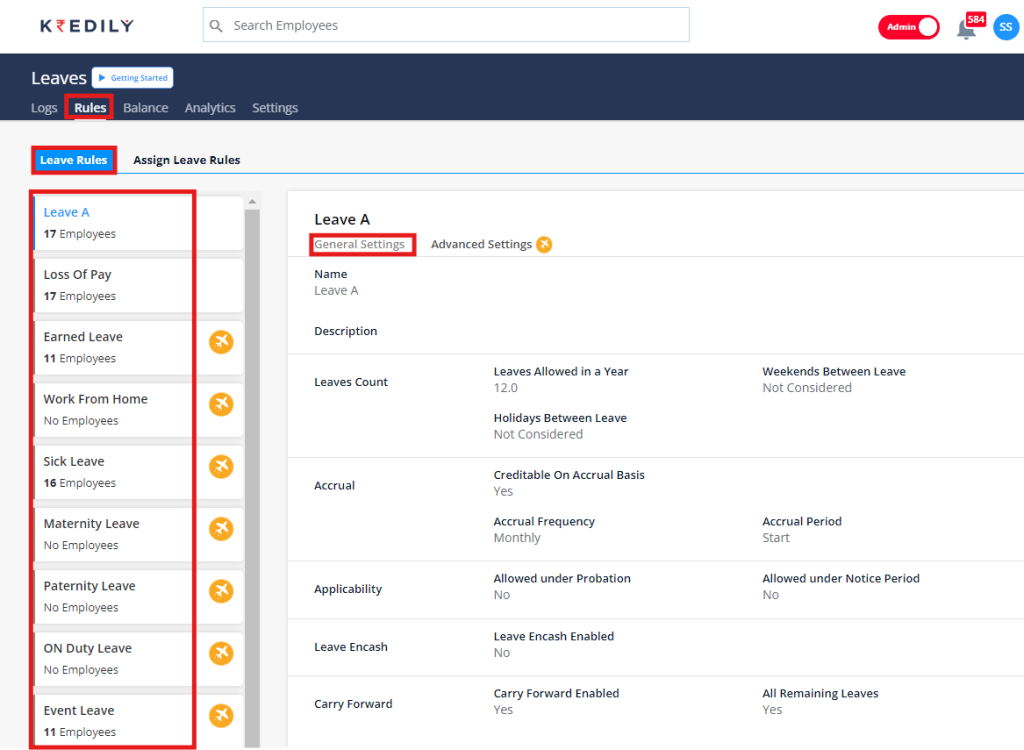Leave FAQ’s
How to setup leaves rules?
Follow these simple steps:
Navigate to Leave Rules
Click on the Leave tab and select Leave Rules from the dropdown menu. This will take you to the Leave Rules section, where you can customize your leave settings to suit your organization’s needs.
Explore Two Key Options
In the Leave Rules section, you’ll find two essential options:
- General Settings: Configure basic leave settings, such as leave types, entitlements, and approval workflows.
- Advanced Settings: Fine-tune your leave rules with more detailed settings, including leave accrual, carryover, and payout options.
Customize Your Leave Policy with Kredily:
By accessing the Leave Rules section, you can tailor your leave policy to meet the unique needs of your organization. Take control of your leave management and ensure a smooth experience for your employees.