Attendance Setup Guide
Attendance cycle
Step 1: Select attendance > settings
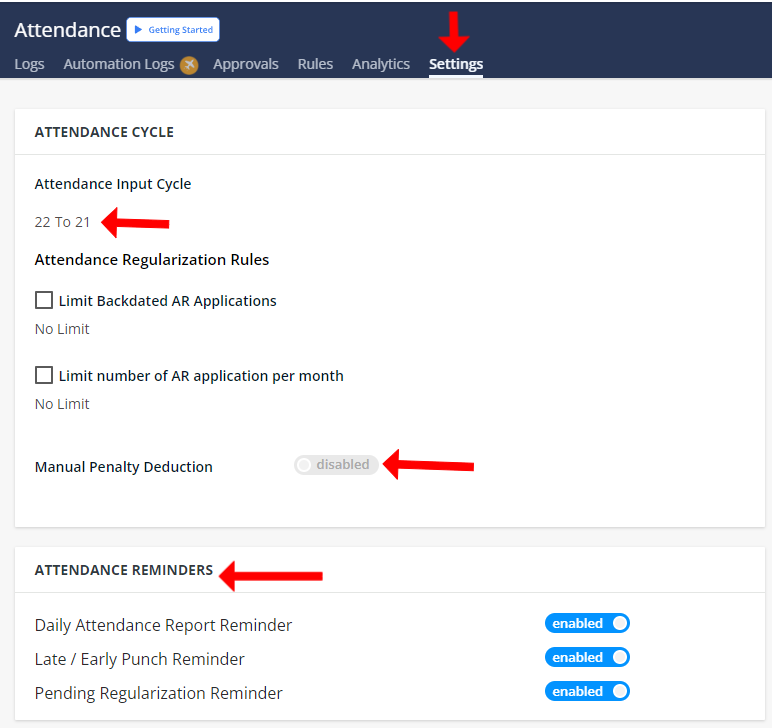
Step 2: Here you can change or set your Organization’s Attendance Cycle as well Regularization Policies
Step 3: Choose attendance cycle date. Ex: 1st-30th of month
Step 4: Select regularization rules and turn on manual penalty toggle if required.
Step 5: You can also choose to enable sending Attendance related reminders to your Employee’s
Proceed to attendance settings: https://app.kredily.com/attendanceLog/company_attendance_setting/

