How to delete employees permanently?
To remove an employee profile from your directory, follow these steps:
Step 1: Access the Directory
Navigate to the Directory page, where you can view a list of all employees in your organization.
Step 2: Select the Employee
Choose the employee profile you want to delete from the directory. Make sure to select the correct employee to avoid any errors.
Step 3: Initiate Deletion Request
Click on the Delete option next to the employee’s name. This will send a deletion request to the CEO for approval.
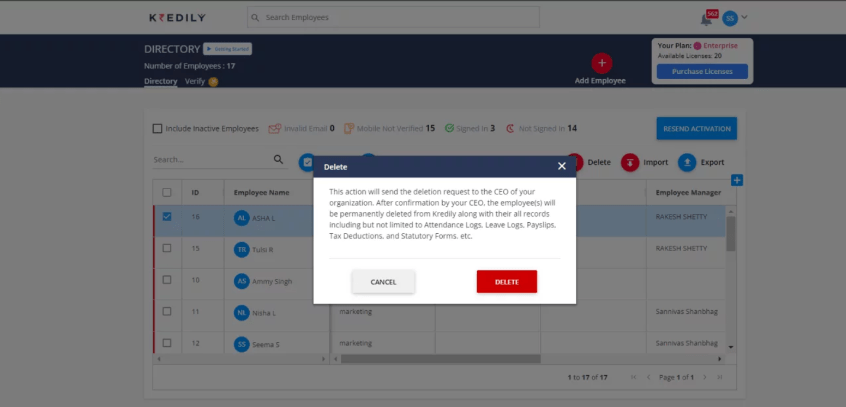
Step 4: CEO Approval
The CEO will receive the deletion request and review it. Once approved, the employee profile will be deleted from the directory.
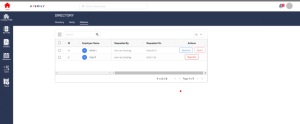
Important: Deletion of an employee profile is a permanent action and cannot be undone. Please ensure that you have the necessary permissions and have verified the employee’s information before initiating the deletion request.

