Leave Setup Guide
Set leave cycle in settings
Step 1: After clicking on “Leave,” navigate to the “Settings” tab to manage leave cycles and other configuration options
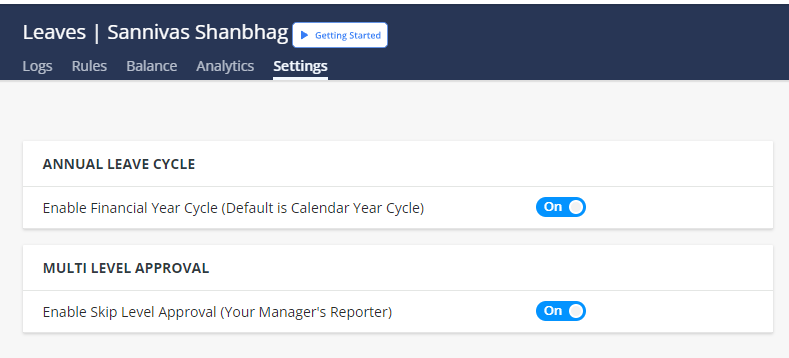
Step 2: You can turn on the toggle to set the annual leave cycle and multi-level approval
Proceed to set leave cycle: https://app.kredily.com/rule_set/viewLeaveSettings/

