Create your payroll component
Component – Variable
Step 1: Select component > click to variable option
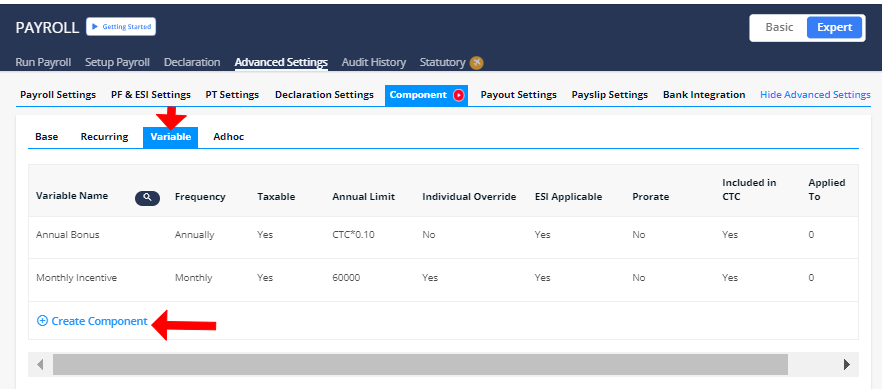
Note : We have given some Variable Components by default, which you can edit or create new ones as per your Organization’s requirement. The Variable components can be edited similar to the Recurring components.
Step 2: If you need to add on more component , click to “Create Component”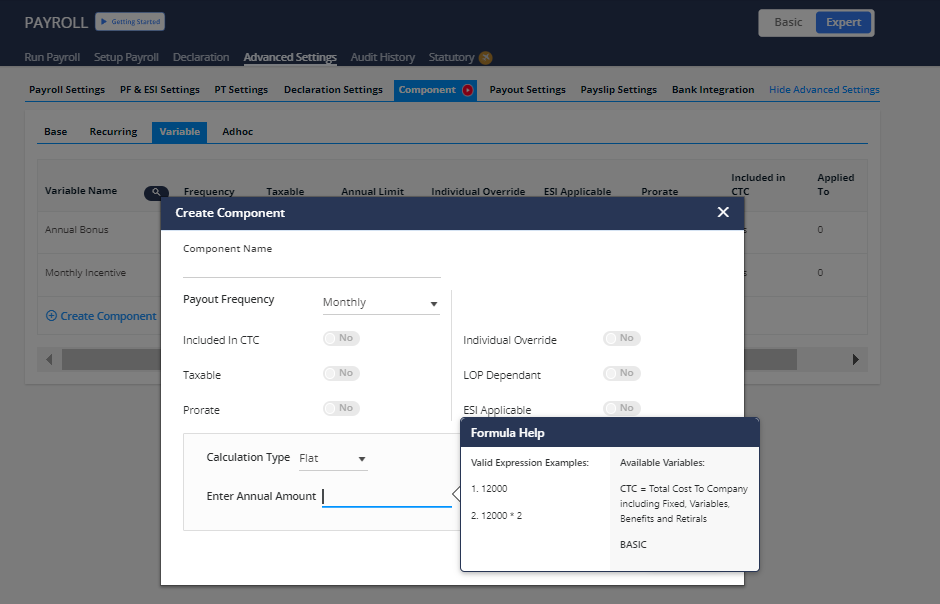
Step 3: Once you click to create option, you can update payout details and toggle the required options on or off here.

