Create your payroll component
Component – Adhoc
Step 1: Select component > click to adhoc
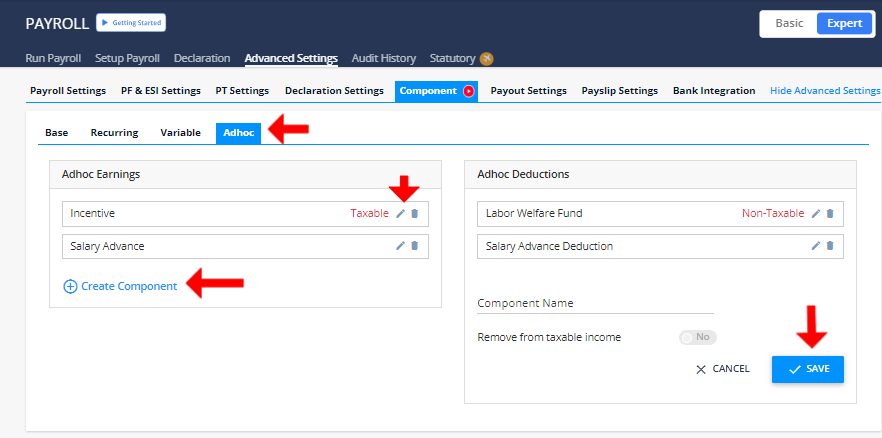
Step 2: You can create Adhoc Components which can be given on adhoc / one time basis. You can create the Components here and the amount can be entered through Run Payroll in a particular month.
Step 3: Edit Adhoc deduction by adding “Create Component” also on/off toggle as per requirement

