Payroll Setup Guide
Run payroll settings for wage based inputs
Step 1: After clicking on Payroll, you’ll access the Run Payroll tab where in “Run payroll” you can make payroll “wages based input” change
Step 2: Select an employee and click to edit to get wages output can be calculated based on hourly rates
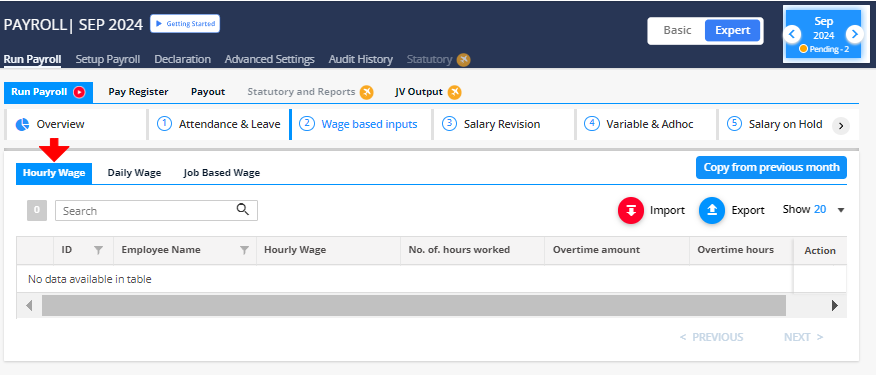
Step 3: Select an employee and click to edit to get wages output can be calculated based on daily basis
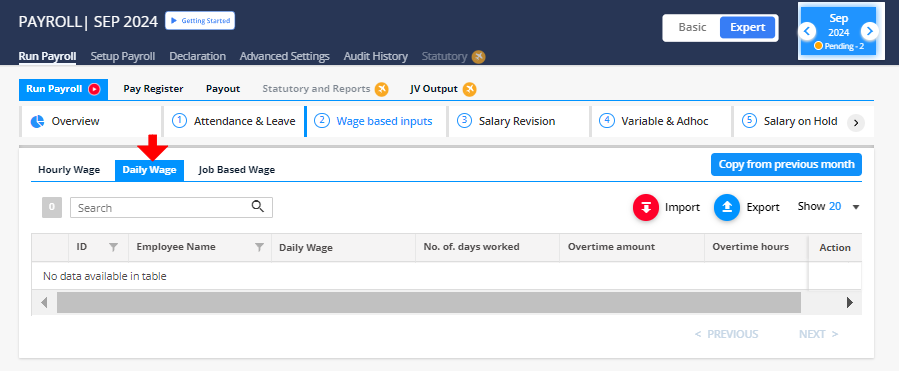
Step 4: Select an employee and click to edit to get wages output can be calculated based on job
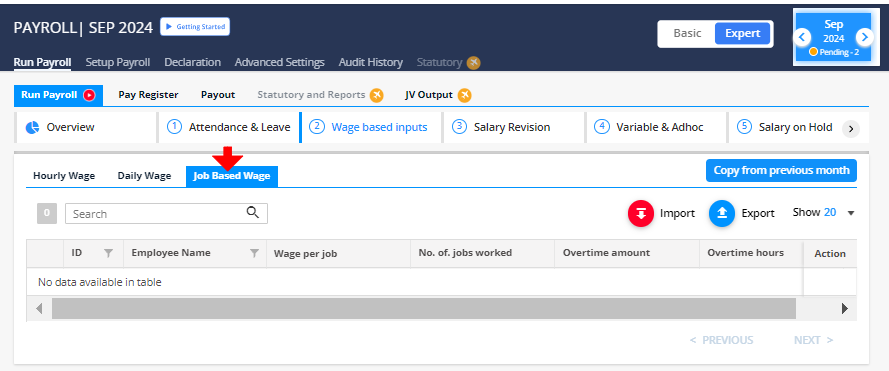
Proceed to configure wage-based payroll: https://app.kredily.com/payroll/admin_view_wrapper/?ptab=1&tab=0&step=8

