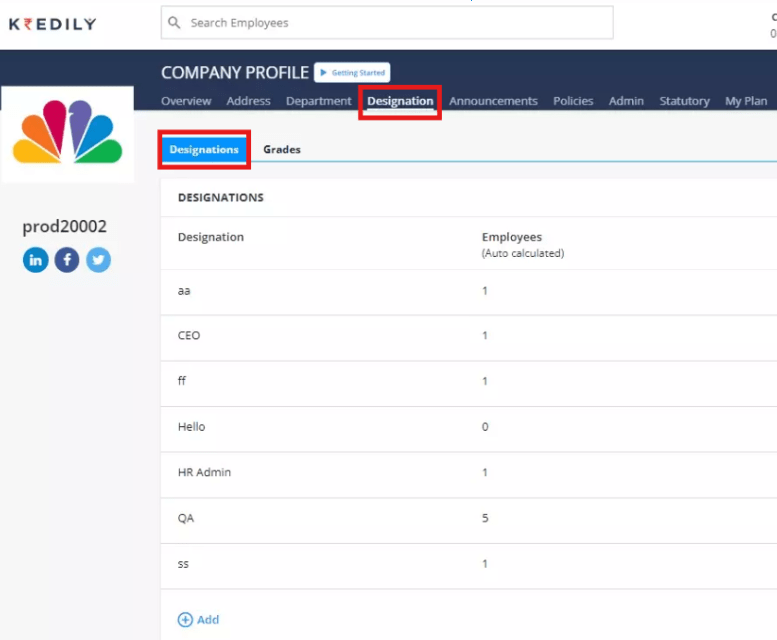Accounts FAQ’s
How do I add Designation ?
To configure designations for your organization, follow these steps:
Step 1: Go to Company Profile
Step 2: Click on Designations
Step 3: Select Add Designations
Step 4: Enter the designations that exist within your organization