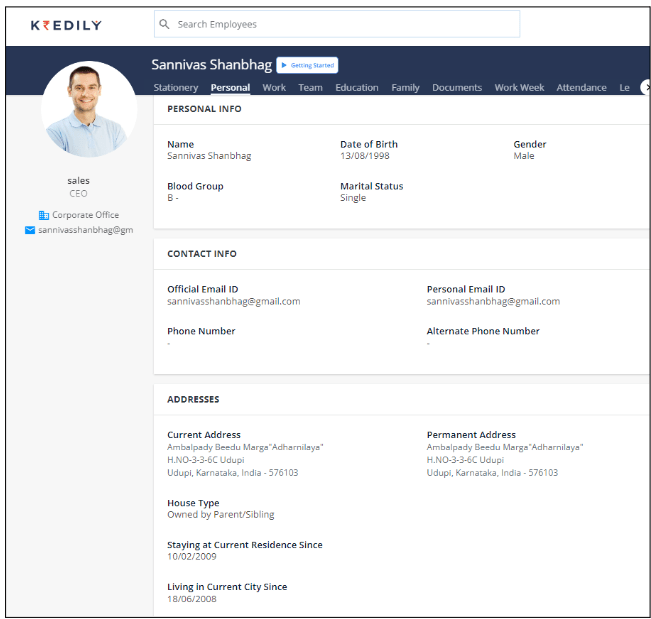Where can I search for an employee’s details?
To view an employee’s information, follow these simple steps:
Step 1: Navigate to the Directory: Start by accessing the Directory section of our platform.
Step 2: Search for the Employee: Enter the employee’s name in the search bar to quickly find their profile.
Step 3: Click on the Employee’s Name: Select the employee’s name from the search results to access their dedicated page.
This will take you to a comprehensive page displaying all the details about that particular employee, including their personal information, work details, team assignments, education, family details, uploaded documents, leave history, and payroll history.