Accounts FAQ’s
How do I add employees in bulk ?
To add your employees’ data in bulk, follow these simple steps:
- Go to Directory and select the Import option.
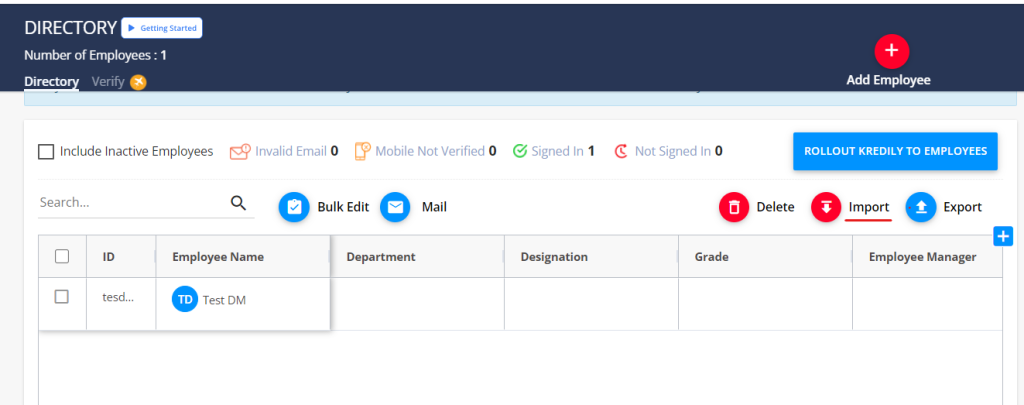
2. You will have two choices:
-
- Magic Import: Upload a prefilled sheet with employee information.
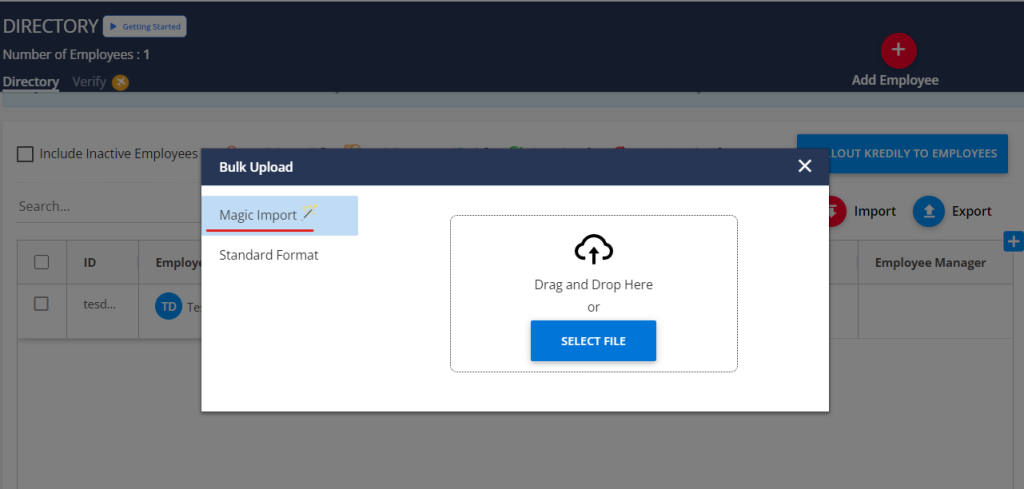
- Standard Format: Choose from options like Quick Add or Bulk Add Advance.
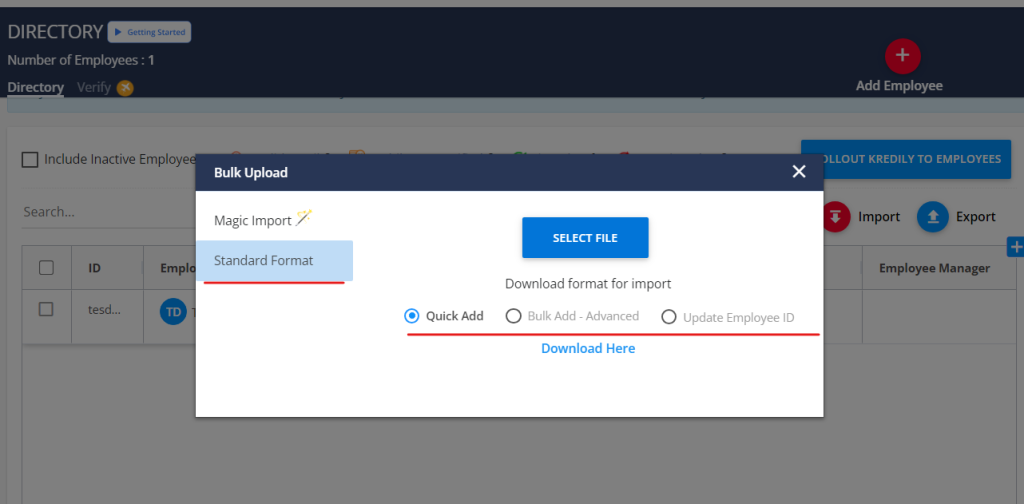
3. Download the Excel sheet, fill in the employee data, and upload it to add employees in bulk.
By following these steps, you’ll be able to quickly and efficiently add your employees’ data in bulk.

