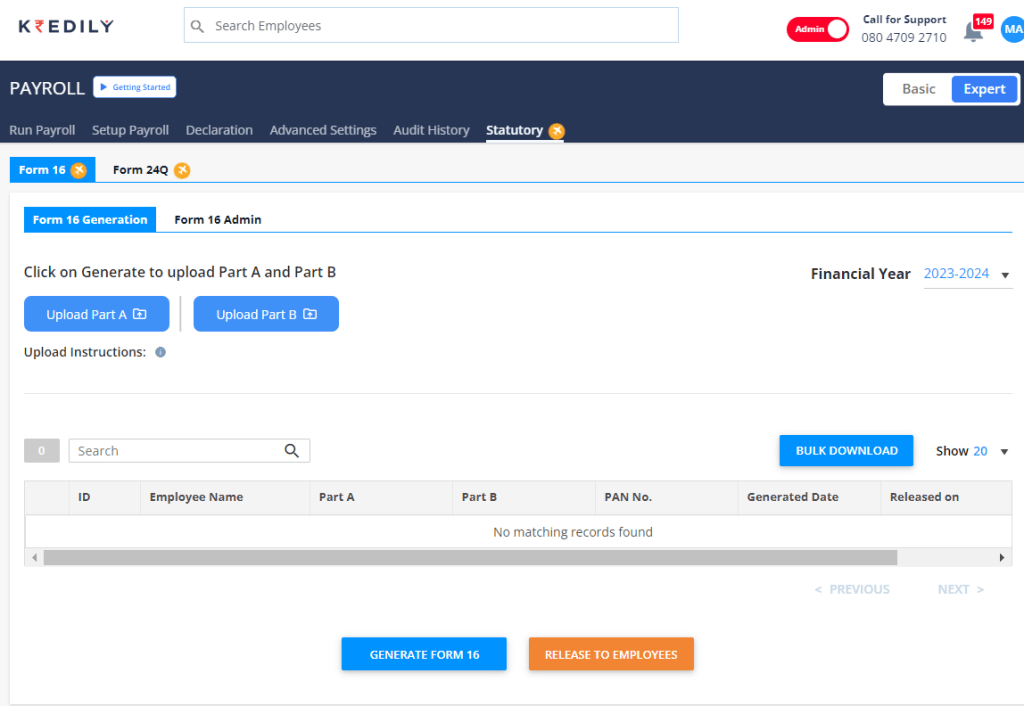Do I get Form16 in Kredily?.
Step 1: Access Form 16
Navigate to Payroll > Statutory > Form 16.
Step 2: Download Part A and Part B
Download both Part A and Part B from the official government website (TRACES).
Step 3: Differentiate Forms
Distinguish between Part A and Part B:
- Part A: Includes TDS deductions, PAN, and TAN numbers.
- Part B: Includes income earned (confirm).
Step 4: Convert to Zip File
Convert the downloaded files into a Zip File.
Step 5: Verify PAN Details
Cross-check that the PAN number details are accurate in both the Zip File and the Kredily application.
Step 6: Upload Files
Upload the Zip File, ensuring that:
-
- Part A files match the number of employees (e.g., 5 employees = 5 Part A files).
- Part B files match the number of employees (e.g., 5 employees = 5 Part B files).
Step 7: Generate Form Verification
Generate form verification according to the application’s requirements.
Step 8: Generate for Employees
Finally, generate the Form 16 for each employee, including both Part A and Part B.