Set Up Your Account with Kredily
Welcome to Kredily! Setting up your account is quick and easy, allowing you to access our comprehensive HRMS features tailored for your business needs. With just a few simple steps, you’ll be able to manage payroll, track attendance, and streamline your HR processes all in one place. Let’s get started on simplifying your HR experience!
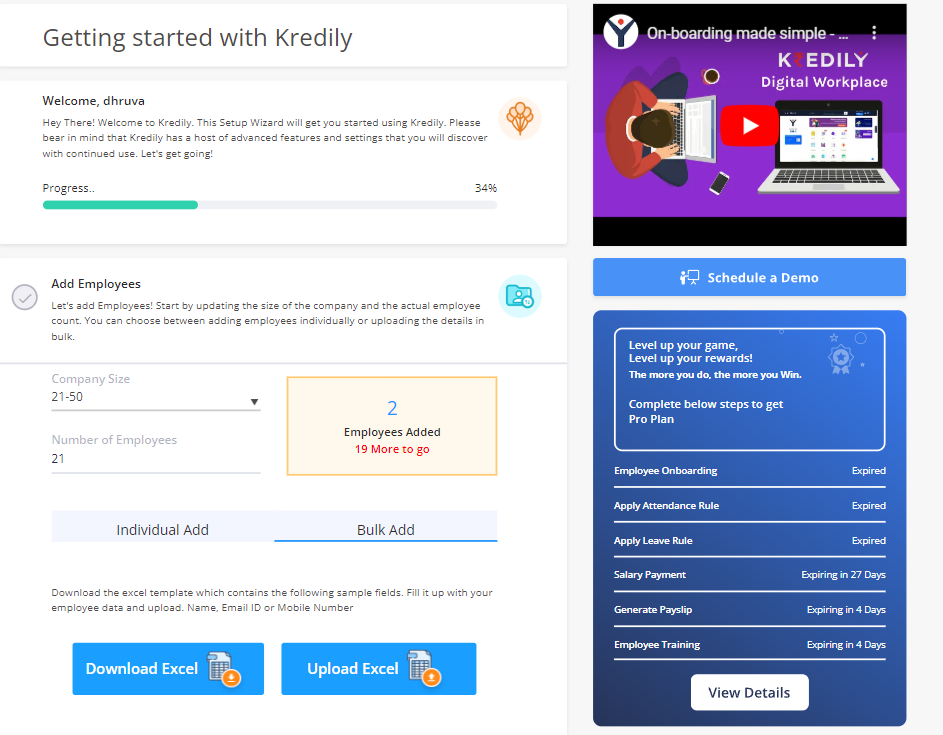
Step 1: Fill your company’s size
Step 2: Fill no. of employees in your company
Step 3: You can either enter the information individually one by one
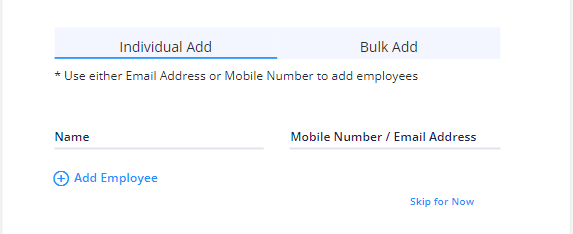
Step 4: Simply upload a pre-filled Excel sheet for “Bulk Add” containing employee names, email addresses, and contact numbers.
NOTE – You can also download excel if you don’t have template
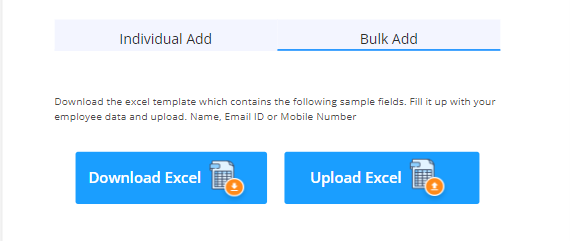
Once you uploaded excel sheet, you have completed 67% of account setup, now just need to “invite employees
Step 5: You can set up “Leave rule”
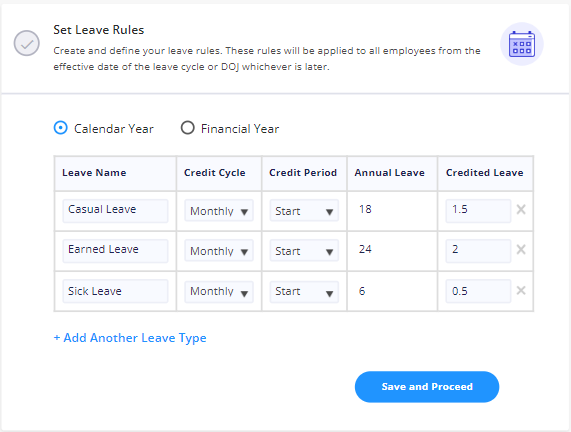
Step 6:After entering all the required information, click the ‘Invite Employee’ option.
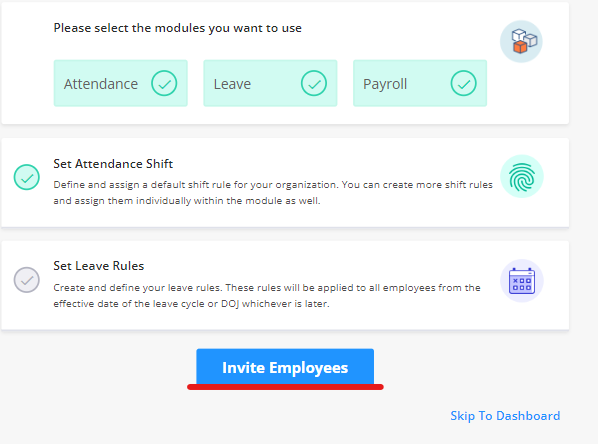
Step7: After you click on invite employees, you will get “confirmation pop up”, to send activation message
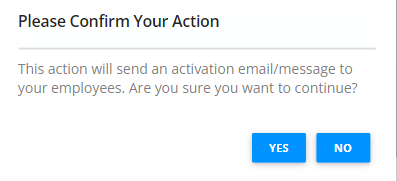
Step8: Congratulations! you have successfully created an account in Kredily
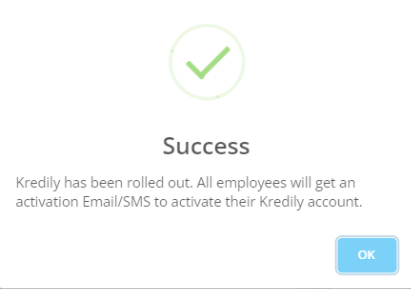
Proceed to complete setup: https://app.kredily.com/setup_wizard/

