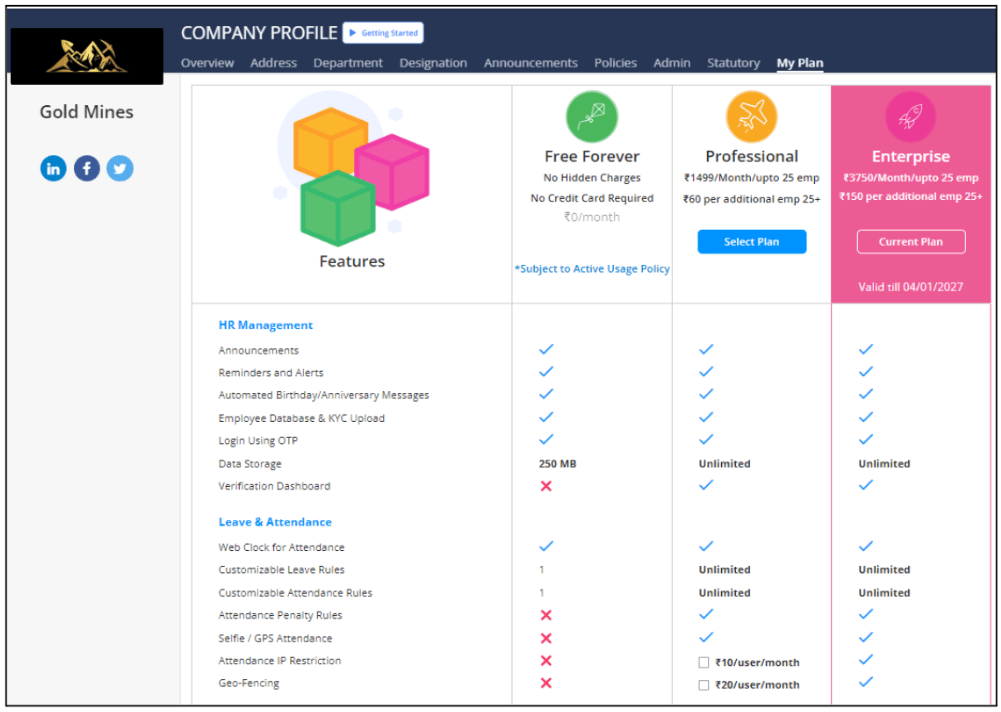Accounts FAQ’s
How can I add the add-ons for my account?
Accessing Your Plan Details on Kredily
To view your plan details and add-ons on Kredily, follow these easy steps:
Step 1: Click on Your Profile
Click on your profile picture or username located in the top right-hand corner of the Kredily page.
Step 2: Select “My Plan”
From the dropdown menu, click on “My Plan”.
Step 3: View Plan Details and Add-ons
You will be directed to a page displaying your plan details and add-ons.
That’s it! By following these steps, you can easily access your plan details and add-ons on Kredily.