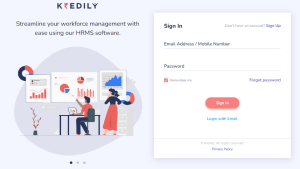Accounts FAQ’s
How do I create my company’s Kredily account?
We have a simple 3-step process to help you create your company’s Kredily account.
Step 1: Go to Kredily’s home page > sign in
Step 2: Complete the form with your Name, Company Name, Company Email ID, Company Website, and Company Size.
Step 3: Click on ‘Create Account’