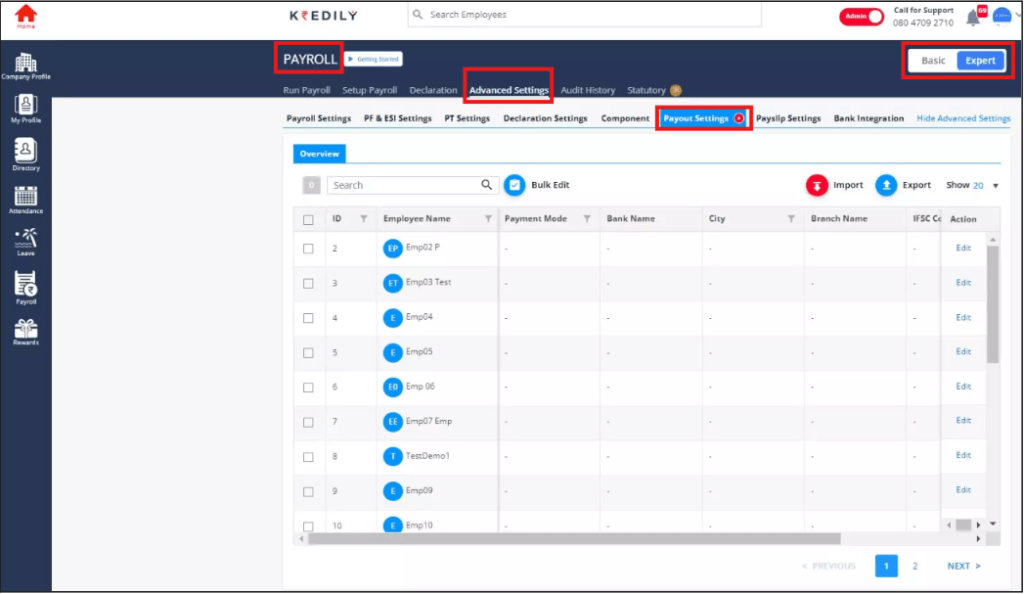Accounts FAQ’s
How to edit account details?
To update employee bank details, follow these steps:
Step 1: Navigate to Payout Settings
- Go to Payroll > Advance Settings > Payout Settings
Step 2: Edit Employee Bank Details
You have two options to edit employee bank details:
- Edit individually: Click on the EDIT button next to each employee’s name to update their bank details one by one.
- Edit in bulk: Click on the IMPORT button to download an Excel sheet, make the necessary changes, and then upload the updated sheet.
By following these steps, you can easily update employee bank details in the payroll system.