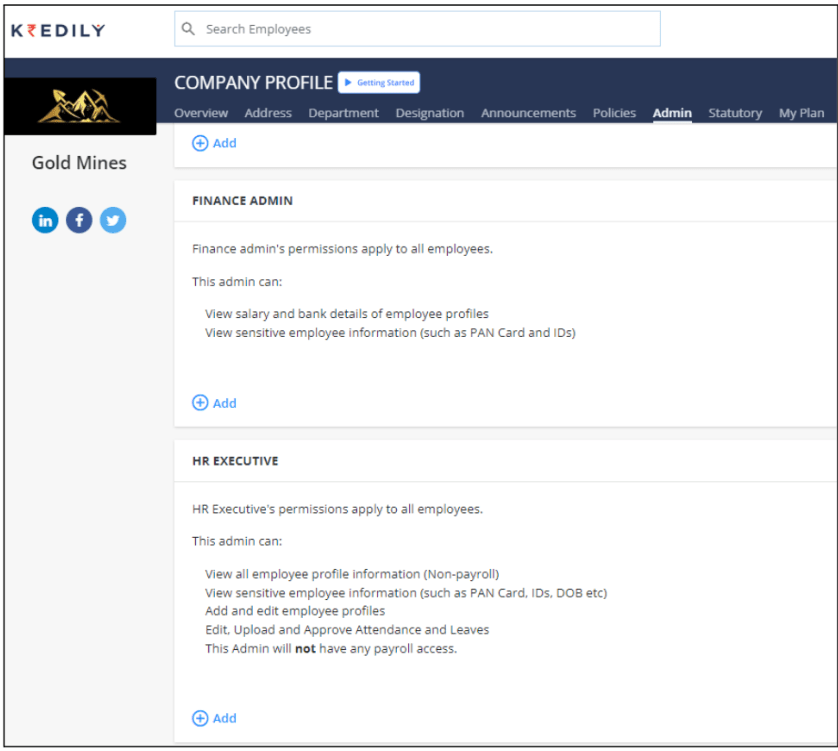Accounts FAQ’s
How I remove myself from HR admin/CEO access?
To remove yourself from HR Admin/CEO access on Kredily, please follow these steps:
Step 1: Prepare the Request
- Verify Your Email Address: Ensure you are using the same email address that is registered with Kredily.
Step 2: Send an Email to Support
- Send an Email: Drop an email to support@kredily.com from your registered email address.
- Request Removal: Clearly mention that you want to remove yourself from HR Admin/CEO access.