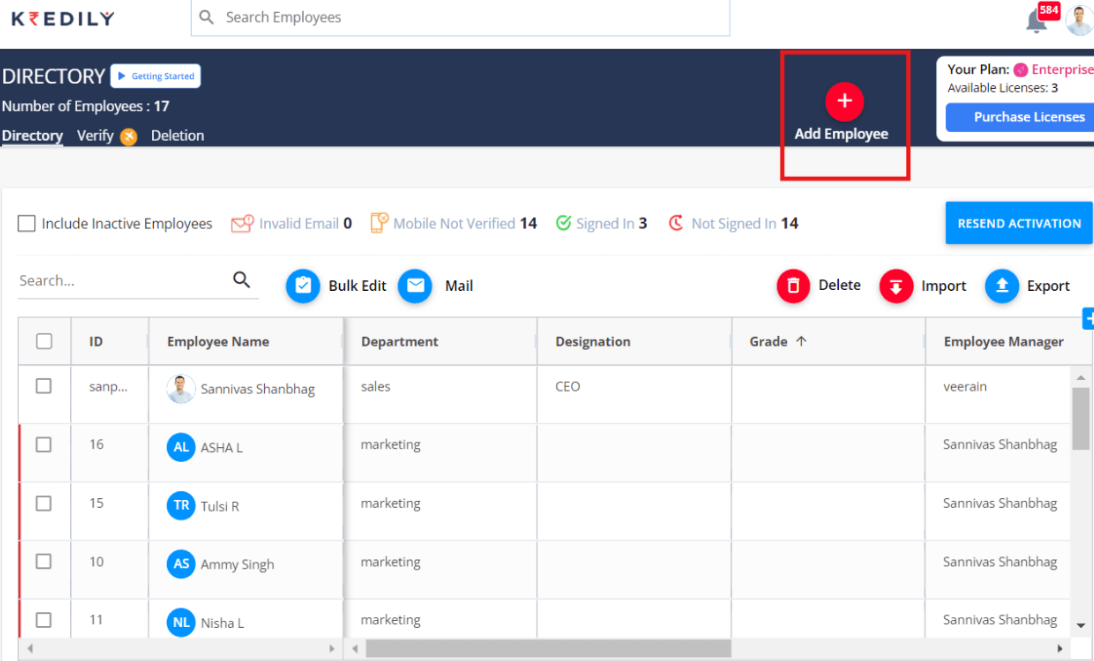Accounts FAQ’s
Where do I add employees?
Option 1: Add a Single Employee
For individual additions, simply navigate to the Dashboard and click on Add Employee. This will guide you through a quick and easy process to add a single employee.
Option 2: Bulk Add Multiple Employees
For adding multiple employees at once, head to the Directory section and select Bulk Add. From there, you can:
- Download our pre-formatted Excel template
- Fill in the required employee details
- Upload the completed template to import the data into our system
Choose the option that best suits your needs and add your employees with ease!