Attendance Setup Guide
Logs setup
Step 1: To access the attendance log and make changes, click on “Attendance,” then navigate to the “Log” tab
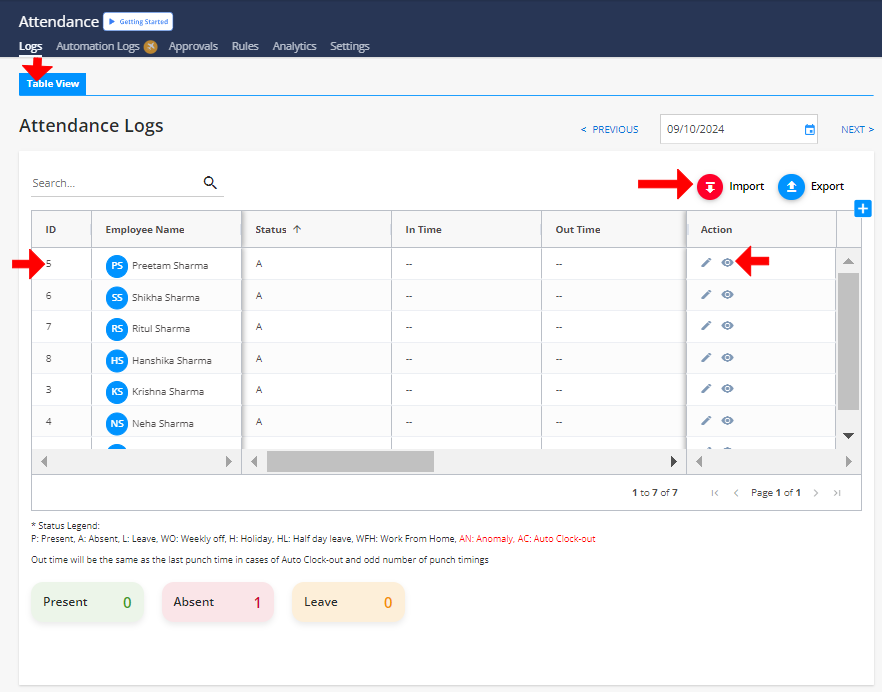
Step 2: You can bulk import attendance log data here by downloading the format and uploading it, and you can also export attendance log data between a particular timeline
Step 3: Select an employee and click the edit option
Step 4: Set attendance status by adjusting In/Out timing.
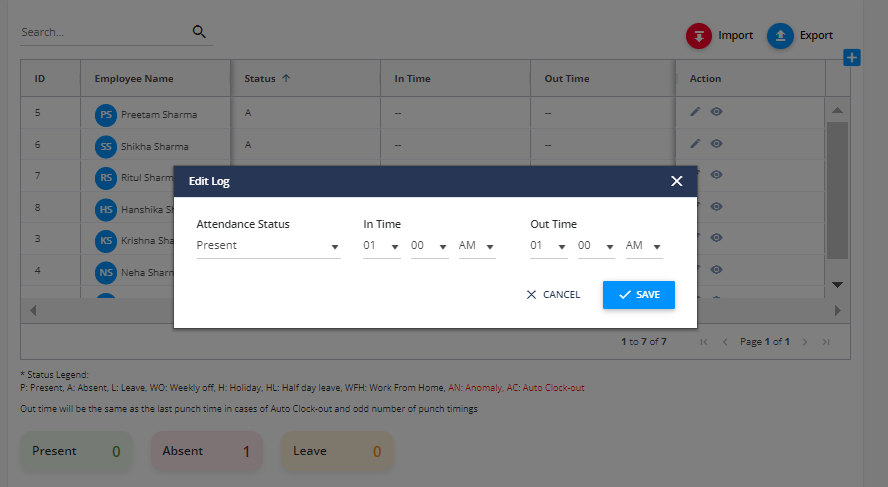
Manage Attendance logs here: https://app.kredily.com/attendanceLog/viewAttendanceLog/

