Overtime settings
Step 1: Enable overtime toggle
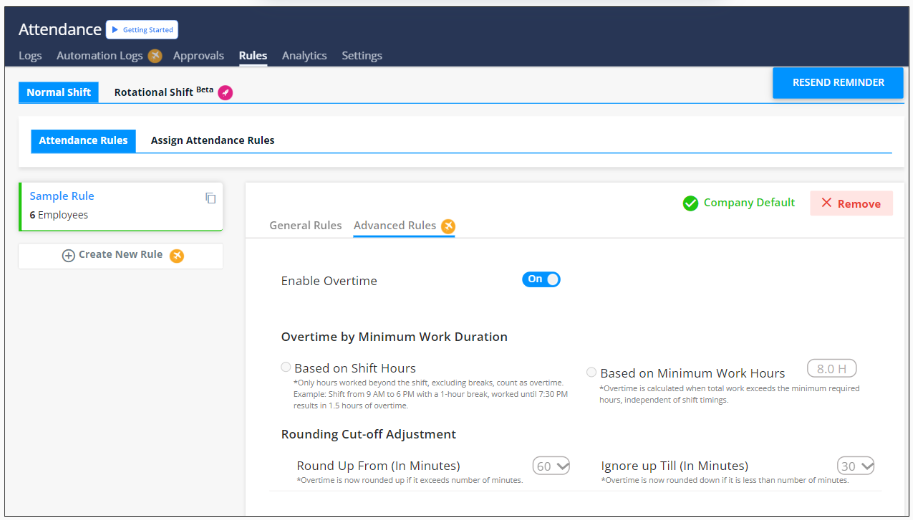
Based on shift hours:
Overtime will be calculated according to the shift working hours defined above
Ex: Shift from 9 AM to 6 PM with a 1-hour break, worked until 7:30 PM results in 1.5 hours of overtime.
Based on minimum work hours:
Overtime will be calculated according to the minimum working hours defined above
Ex: Working hour is 10a.m. – 7p.m.
if a person is working till 8:00 then 60 minutes will be counted as overtime
Rounding cut-off adjustment:
Overtime is now rounded up if it exceeds the number of minutes.
Ex: If overtime work duration is 70 mins and company has selected as 60 mins then will be counted as 60 mins
Ignore up till (in minute)
Overtime is now rounded down if it is less than number of minutes.
Ex: If overtime work duration is 50 mins and company has selected as 60 mins then will be counted as 60 mins
Proceed to configure overtime settings: https://app.kredily.com/rule_set/viewRules/?tab=0&r=d5bddc65-93a8-461d-8335-f10b77de8d46&atab=2

