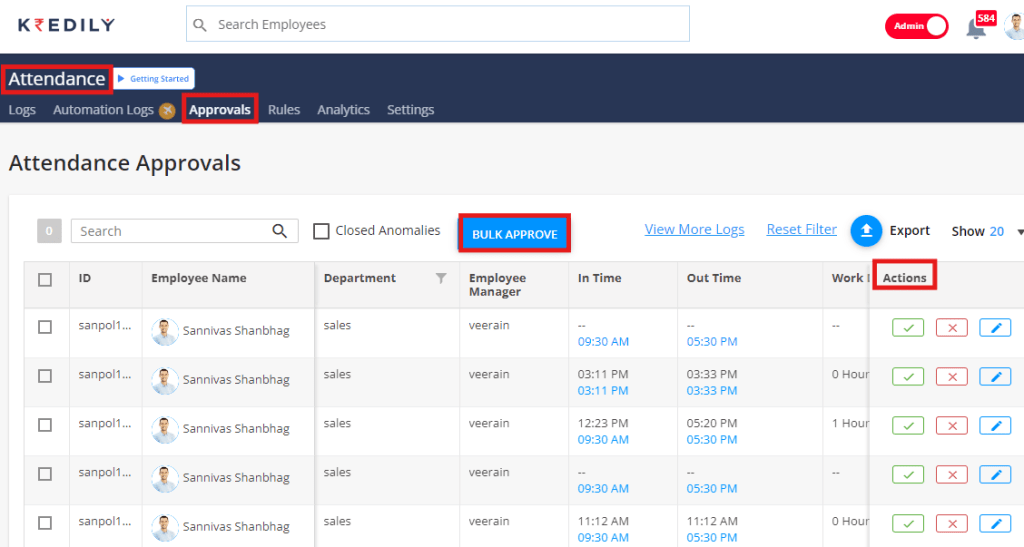Attendance FAQ’s
How can I see all the attendance anomalies of an employee in this month?
To access employee attendance information, follow these steps:
Step 1: Navigate to Attendance >> Approvals to view attendance anomalies.
Step 2: Use the “View more logs” feature to filter by a specific date range.
Step 3: To view resolved anomalies (approved or rejected), select the “Show closed anomalies” option.