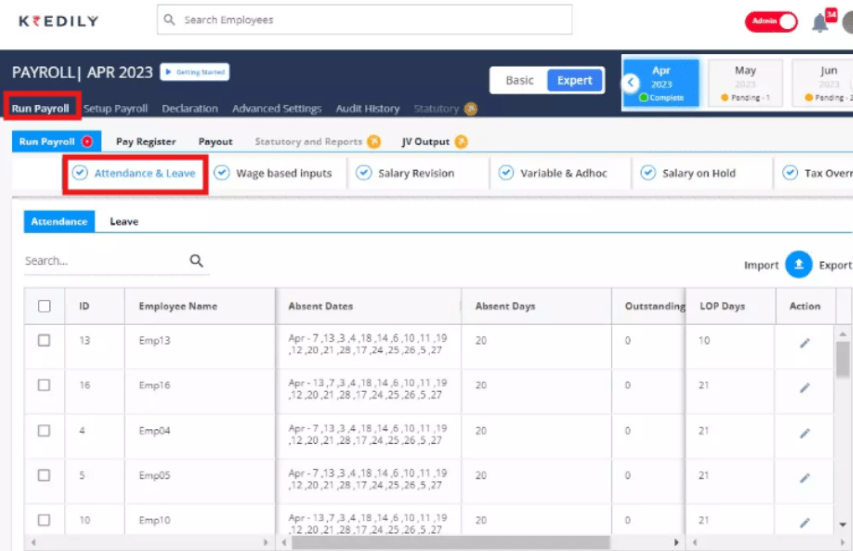Attendance FAQ’s
How to add LOP while running Payroll ?
To enable leave of pay (LOP) follow these steps:
Step 1: Go to Run Payroll
Step 2: Select Leave & Attendance
Step 3: Attendance, then click ‘Add employee’, search for the relevant employee, and enter the corresponding number of LOP days.