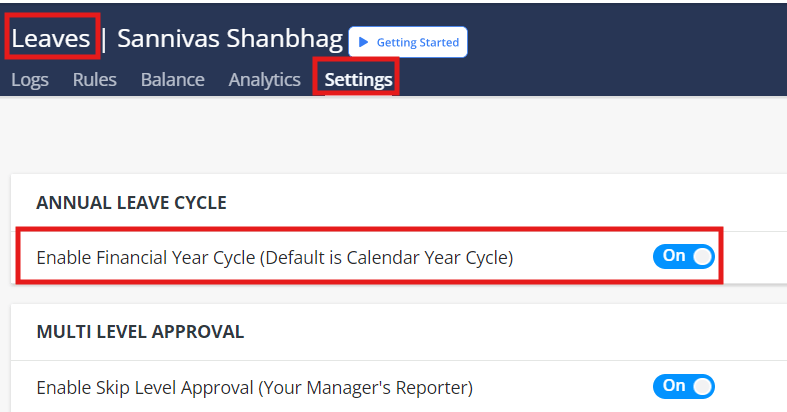Attendance FAQ’s
How to check if my rules are set up according to the financial year or the calendar year?
Here are the steps in:
Step 1: Go to ‘Leave’ in the main menu •
Step 2: Click on ‘Settings’
Step 3: Enable the option to follow a financial year (if desired)
Step 4: If not enabled, the system will default to a calendar year