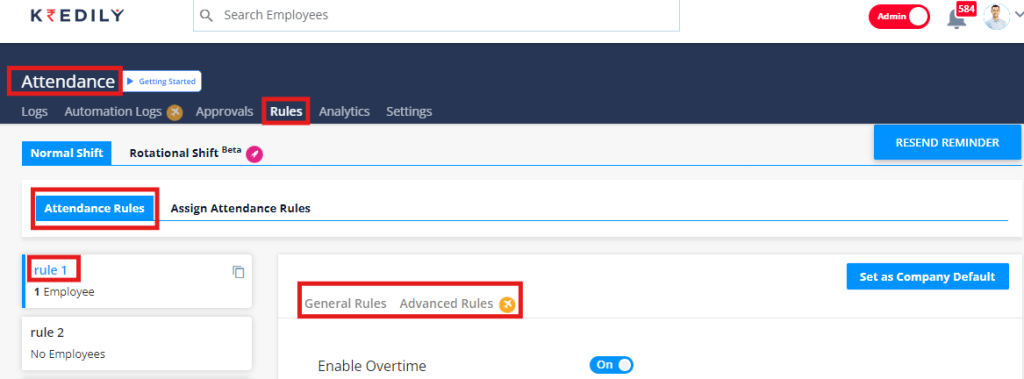Attendance FAQ’s
How to setup attendance rules?
To access the attendance rules, please follow these steps:
- Click on the ‘Attendance‘ tab.
- From the dropdown menu, select ‘Attendance rules‘.
In this section, you will find two options:
- General settings
- Advanced settings
Choose the option that best suits your needs to configure the attendance rules according to your requirements.