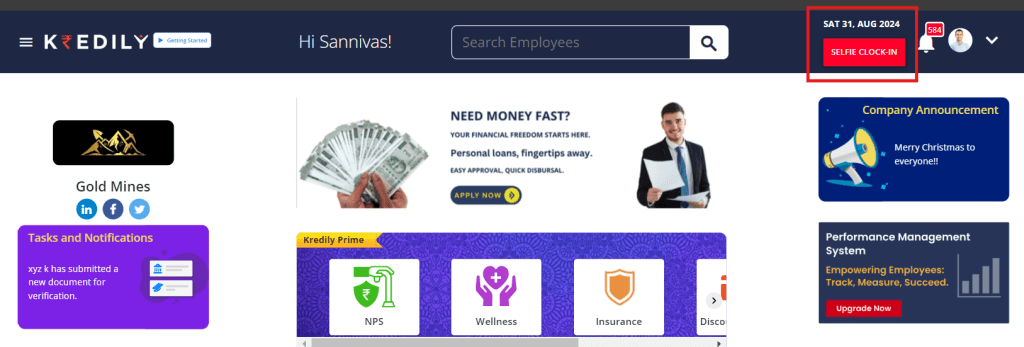Attendance FAQ’s
How will my employees mark attendance using Kredily ?
Kredily has various methods to provide employees with flexible and convenient ways to mark their attendance using Kredily’s attendance software. You can opt any one of the following according to your feasibility:
- Web Clocking: Employees can mark their attendance through a web-based platform using their login credentials.
- Selfie Clocking: Employees can mark their attendance by taking a selfie, which is then verified and recorded by the system.
- Geo Tagging: Employees can mark their attendance by checking-in to a specific location using GPS coordinates.
- Geo Fencing: Employees can mark their attendance automatically when they enter or exit a designated geographic boundary.
- Geo Tracking: Employees can mark their attendance by tracking their location in real-time using GPS.
- Facial Recognition System (KredEYE): Employees can mark their attendance using facial recognition technology, which verifies their identity and records their attendance.
- Auto Logging: Employees can mark their attendance automatically using their login credentials, eliminating the need for manual check-in.
- Biometric: Employees can mark their attendance using biometric authentication methods such as fingerprint or iris scanning.
But the simplest one is Web Clock-in where your employees will be able to Web Clock-in by clicking on the Web Clock button.