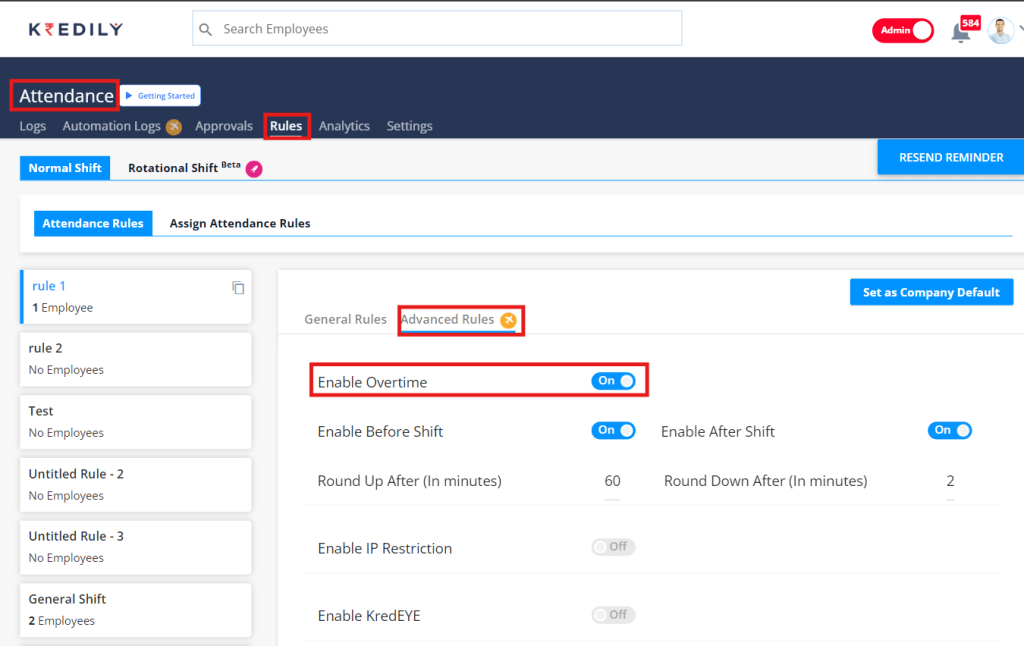How to enable overtime?
Overtime refers to the extra time worked by an employee beyond their regular working hours. It’s the time spent working beyond the standard work duration, and it’s usually compensated at a higher rate than regular working hours.
How to Enable Overtime:
Step 1: Go to Attendance > Attendance Rules > Advanced Settings.
Step 2: Scroll down to the Overtime section.
Step 3: Toggle the switch to Enable Overtime.
Step 4: Configure the overtime settings as per your organization’s policies.
By enabling overtime, you can track and manage the extra hours worked by your employees, ensuring that they’re fairly compensated for their hard work.