Company Profile Setup Guide
Admin settings
Step 1: Once you click on “Company Profile,” you’ll be directed to the profile tab under the “Admin” section
Step 2 : Add your CEO, you will be able to change the CEO here as well.
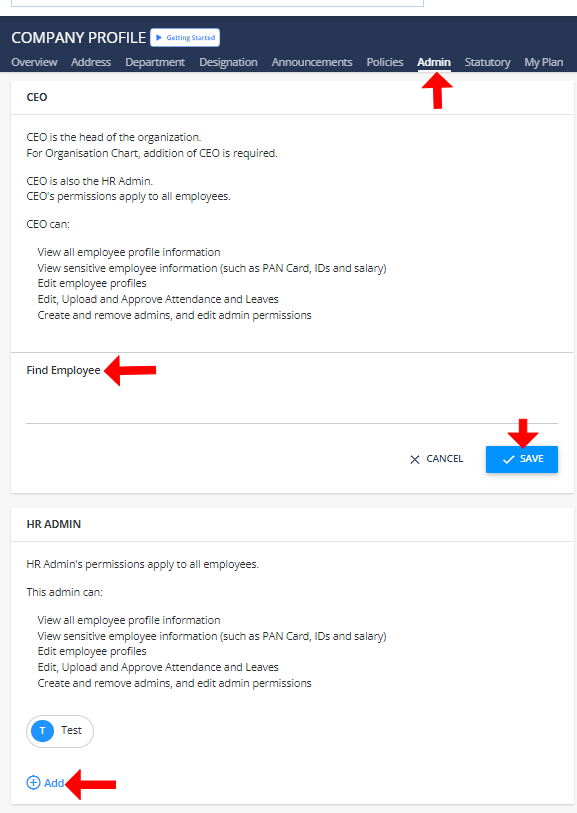
Step 3: You can add or remove HR Admins
NOTE – You can allow to share admin credentials to department managers and also can remove anyone if you are not interested to share anyone
Manage Admin Settings Here: https://app.kredily.com/company/statutory/adminInfo/

