Company Profile Setup Guide
Build a professional company profile through the overview settings
Easily create a professional company profile by customizing the overview settings. Showcase your company’s key details and build a strong first impression!
Step 1) After clicking on Company Profile, you’ll access the profile tab where in “Overview” you can
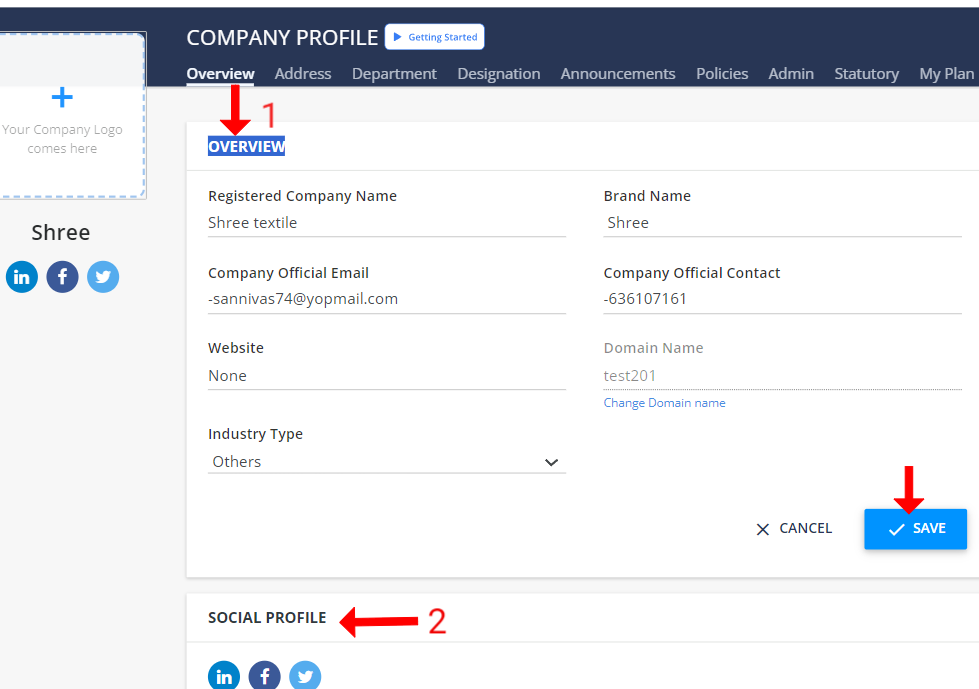
Add your company’s required details:
- Company’s brand name
- Company’s mail ID
- Company’s customized domain name
- Company’s website
- Industry type
Step 2) Link your company’s social media profiles (refer to point 2)
Update Company Profile via Setup: https://app.kredily.com/company/profile/

