Designation settings
Clearly define employee designations within your company profile to establish a professional hierarchy. Set up job titles, levels of seniority, and reporting structures. This will help visitors understand your company’s organizational structure and identify the appropriate contacts for business inquiries.
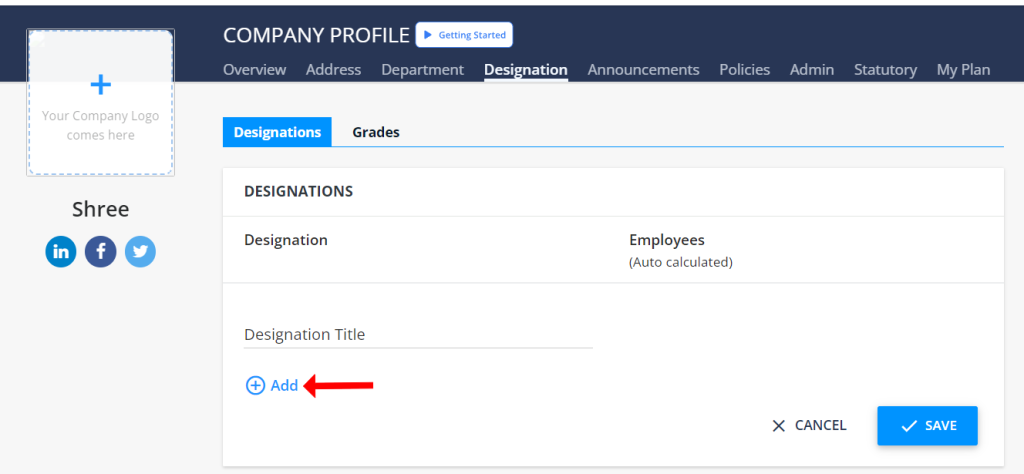
Step 1: After clicking on Company Profile, you’ll access the profile tab where in “Designation”
Step 2: Select designation
Step 3: Fill the required designation information including title
Step 4: You can add and edit Designations
Step 5: Don’t forget to save it
For “Grade”
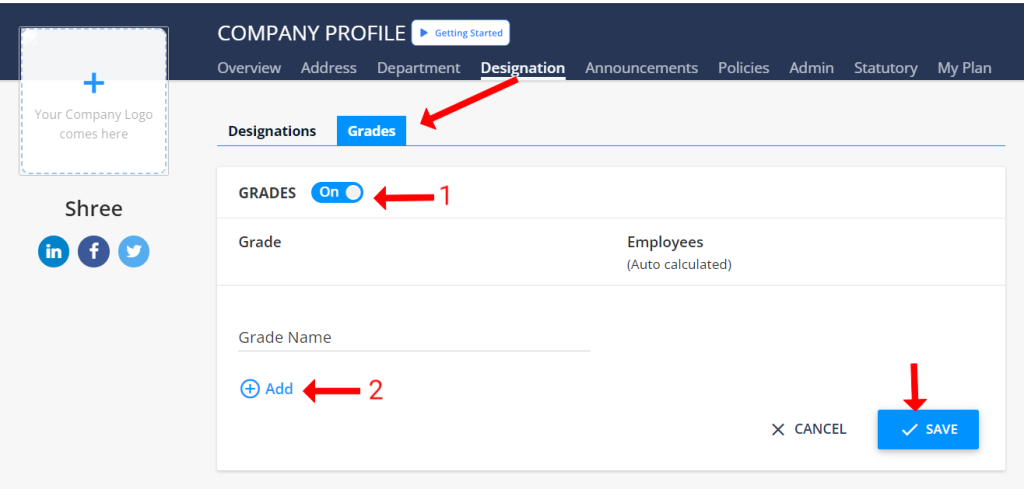
Step 6: If your Organization has Grades applicable you can switch it after turn on the toggle ( refer to point 1)
Step 7: Add new Grades and save it.
Update Designation & Grade Settings Here: https://app.kredily.com/company/designations/overView/?tab=0

