Face Recognition Attendance FAQ’s
How to enable KredEYE (Face recognition system)?
To enable KredEYE (Face Recognition System):
- Go to Attendance > Rule.
- Select Advanced Rule.
- Enable KredEYE and click Save.
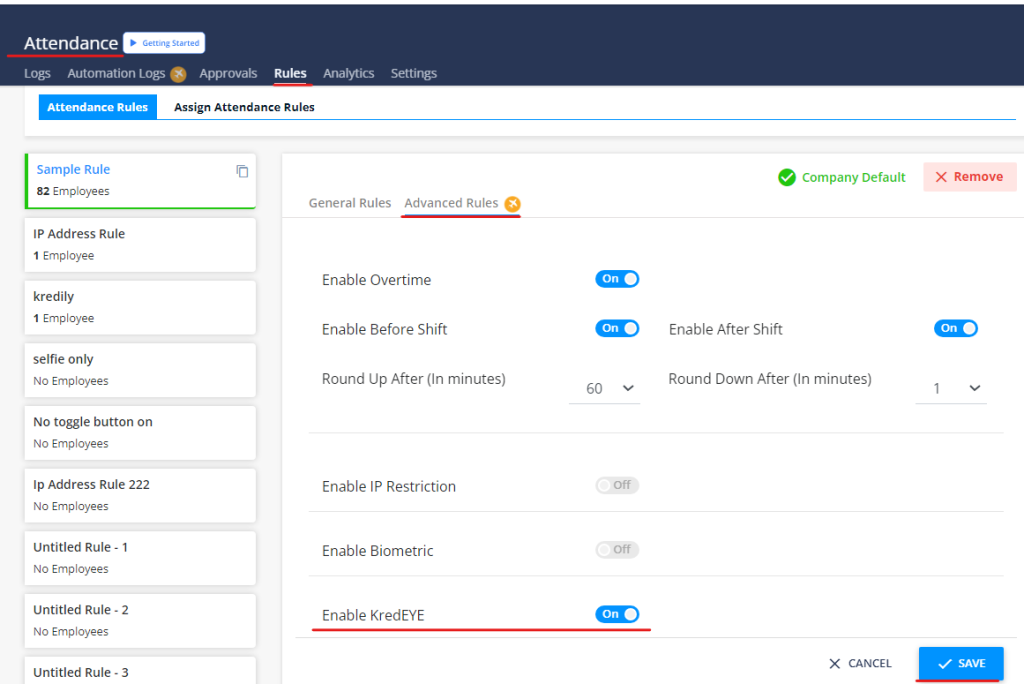
- Confirm your action by clicking Yes.
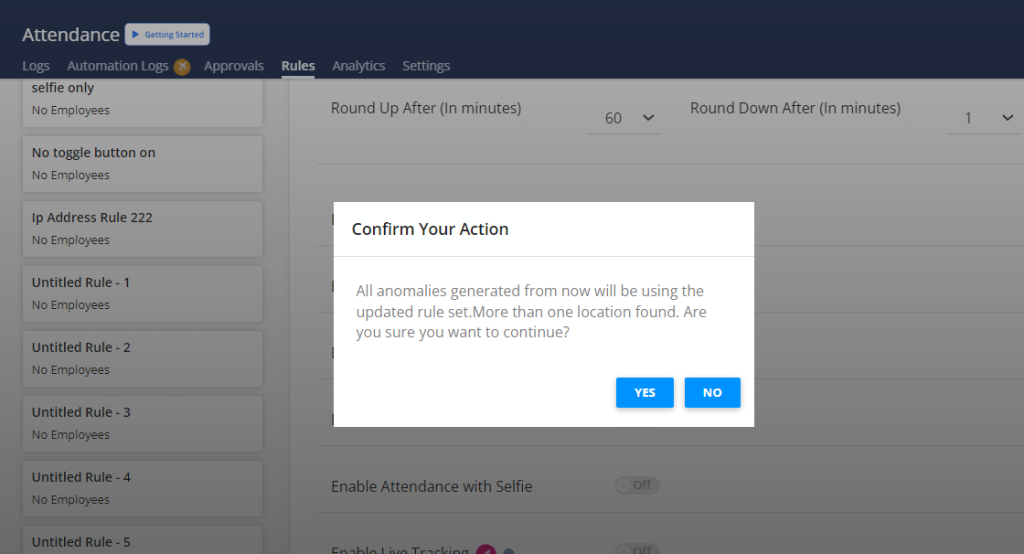
KredEYE is now enabled.

