Insurance Management Setup Guide
Setting Up Your “Insurance Management” Account with Kredily
Kredily’s Insurance Management provides a streamlined way for HR teams to manage and oversee employee insurance information. This feature allows HR managers to efficiently store, update, and access all essential insurance details for each employee in one centralized platform. Here’s an overview of what you can achieve with Kredily’s Insurance Management:
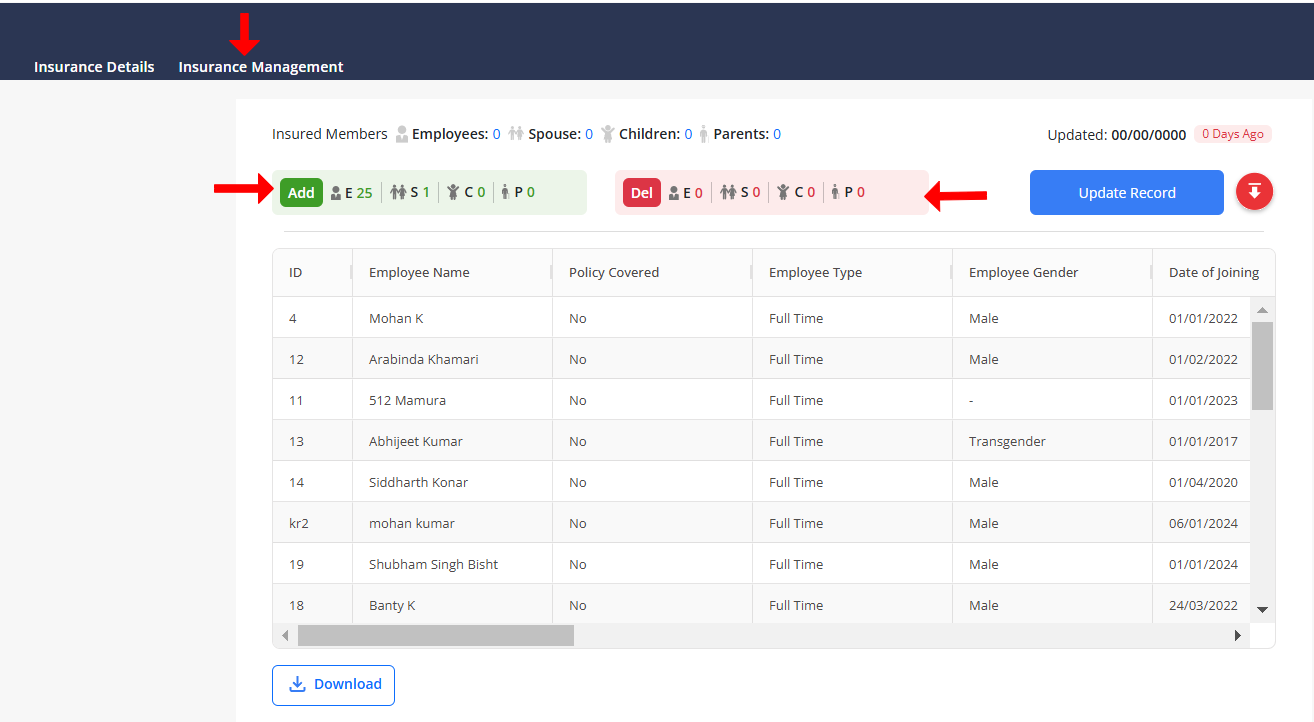
- Employee Type and Coverage Details
- Each employee’s insurance details are stored and classified by their employment type. This can help specify eligibility for various insurance plans, benefits, and policies.
- Coverage Information: You can view who is covered under each employee’s insurance policy, including options for:
- Spouse
- Children
- Parents
- This feature ensures complete visibility of each employee’s family coverage, helping HR track which family members are eligible for claims.
- Date of Joining and Date of Exit
- Track the Date of Joining for each employee, which helps determine when their insurance coverage begins.
- Date of Exit: For employees leaving the company, this date helps ensure that insurance coverage and claims are correctly terminated or transferred as per policy terms.
- Having this information easily accessible allows HR to ensure seamless coverage transitions or benefit terminations in compliance with the policy guidelines.
- Insured Sum
- Insured Sum represents the maximum amount covered by the insurance policy for each employee.
- This module allows you to easily view and track the insured sum for each employee, ensuring clarity on coverage limits.
- This feature is particularly useful for HR when answering employee queries or processing claims related to covered expenses.
- Policy Number and Document Storage
- Each employee’s insurance policy is associated with a unique Policy Number for identification.
- HR can upload and securely store policy documents within the Insurance Management module, providing easy access to critical details and reference documents.
- This feature reduces paperwork and allows HR to pull up any policy document when needed without delays.
- Adding and Updating Employee Information
- New Joiners: When new employees join, their insurance details can be easily added, including coverage type, insured sum, family members covered, and other relevant policy information.
- Exiting Employees: For employees leaving the organization, you can update their exit dates and manage the termination of their insurance coverage as per policy terms.
- This ensures that HR maintains accurate insurance records and facilitates smooth coverage transitions, whether an employee is joining or leaving.

