Insurance Management Setup Guide
Setting Up Your Key Benefits in Kredily
Setting up your company’s key benefit details in Kredily’s HRMS is easy. Follow the steps below to configure your health insurance benefits for employees.
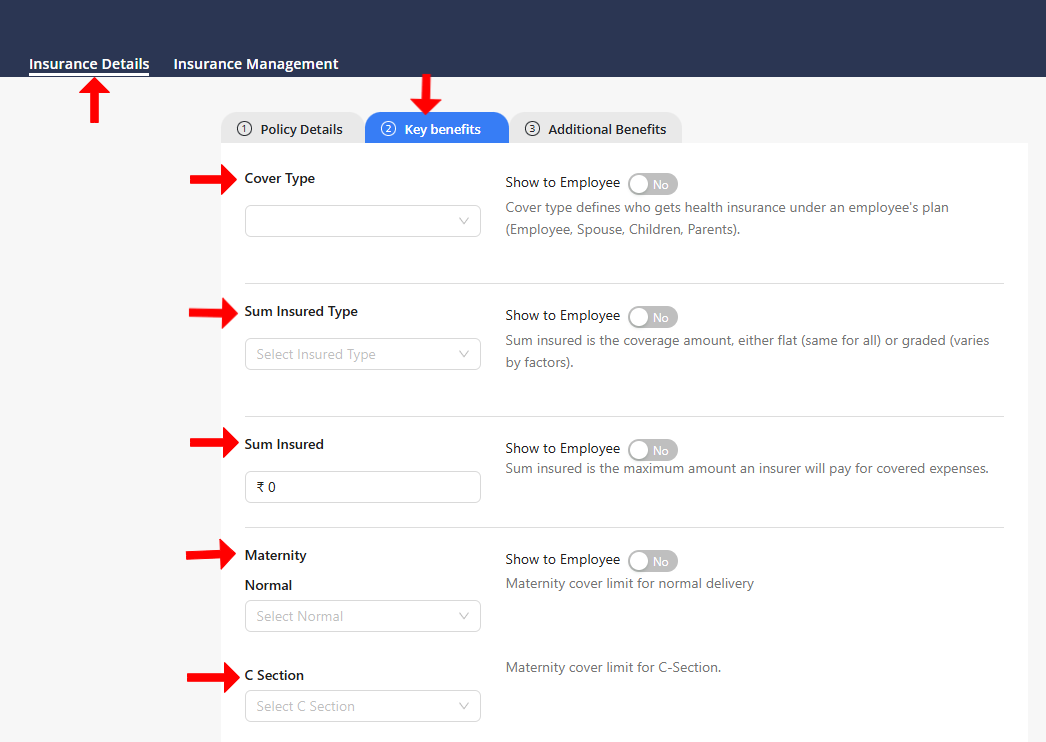
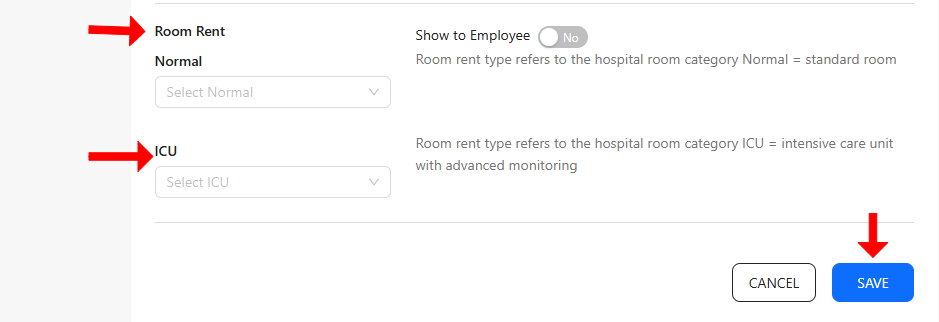
Step 1: Select Cover Type
- Begin by choosing the Cover Type, which determines who is covered under an employee’s health insurance plan:
- Options include Employee, Spouse, Children, and Parents.
Step 2: Select Sum Insured Type
- Next, choose the Sum Insured Type, which specifies the coverage amount for the policy:
- Flat: All employees have the same coverage amount.
- Graded: Coverage amount varies based on specific factors (e.g., role or seniority).
Step 3: Define Sum Insured
- Sum Insured is the maximum amount the insurer will cover for medical expenses under the plan.
Step 4: Set Maternity Cover Limit for Normal Delivery
- Enter the coverage limit specifically for normal deliveries under the maternity benefit.
Step 5: Set Maternity Cover Limit for C-Section
- Enter the coverage limit specifically for C-Section deliveries under the maternity benefit.
Step 6: Set Room Rent Type for Standard Room
- Room Rent Type (Normal): Define the limit for standard hospital rooms.
Step 7: Set Room Rent Type for ICU
- Room Rent Type (ICU): Define the limit for ICU rooms, which offer advanced monitoring and intensive care.
Note:
- To make these benefit details accessible to employees, simply toggle on the “Show Details to Employees” option. This allows employees to view the coverage information directly in their account.
Your key benefits are now successfully configured! For additional help, feel free to reach out to Kredily’s support team.

