Leave Setup Guide
Set your leave logs
Step 1: After clicking on “Leave,” navigate to the “Leave Log” tab to make changes.
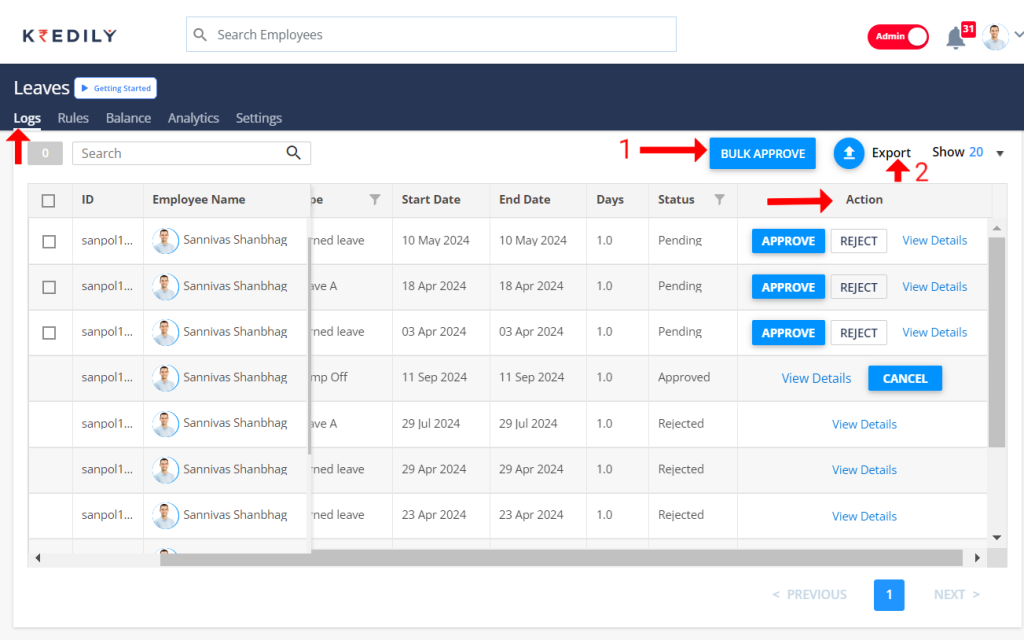
Step 2: You can also select Employees and use Bulk Approve to approve their Leave requests in bulk. (refer to point 1)
Step 3 : In Leave Logs you can see all the Leave Requests of your employees.
Note: Managers can also take an action on the Leave Requests of their report either to accept or reject.
Step 4: You can also upload excel sheet ( refer to point 2)
Proceed to Leave Logs: https://app.kredily.com/leave-request/viewLeaveStatus/

