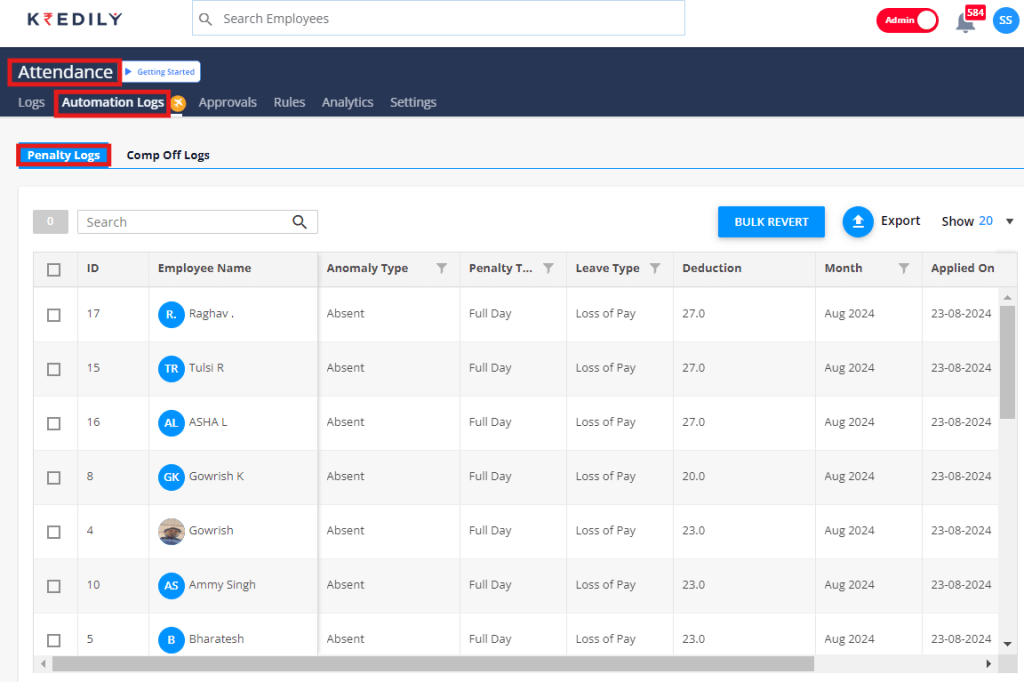Leave FAQ’s
Because of the penalty rules the employee leave balance is being mismatched? How to fix it as I don’t want any deduction from their bucket?
To revert a leave deduction, follow these steps:
Step 1: Navigate to Attendance > Automation Logs.
Step 2: Select the Employee for whom you want to revert the leave deduction.
Step 3: Check the Deduction of Leave to verify the details of the deduction.
Step 4: Click Revert to restore the original leave balance.
Step 5: The employee’s Old Balance will be restored, and you will be able to see the updated balance.