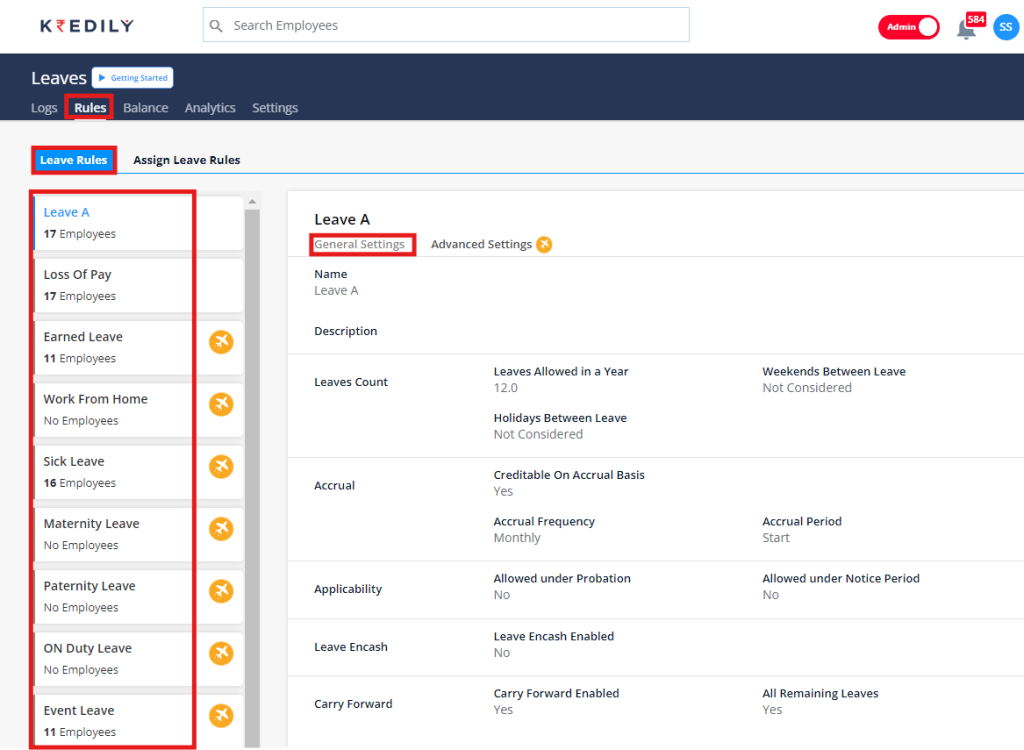Leave FAQ’s
How to assign and check leave rules ?
To set up leave rules, follow these steps:
Step 1: Open the Leave tab from the left-hand side menu.
Step 2: Navigate to the Rules tab and define or create new leave types as needed.
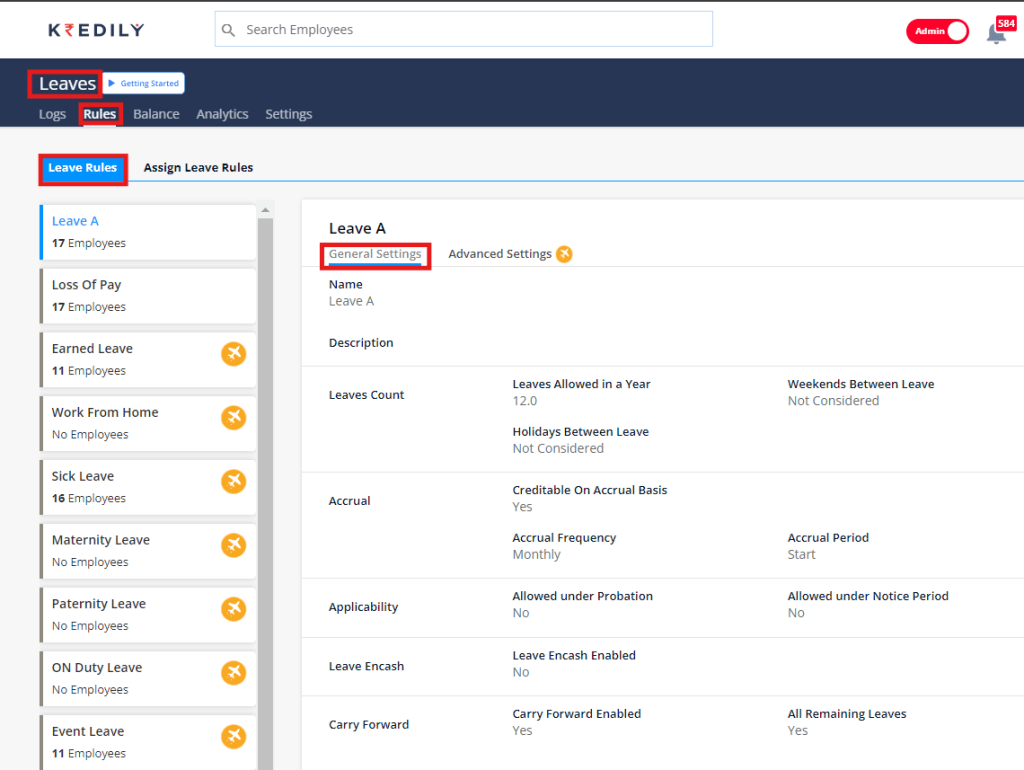
Step 3: Proceed to the Assign Leave Rules section.
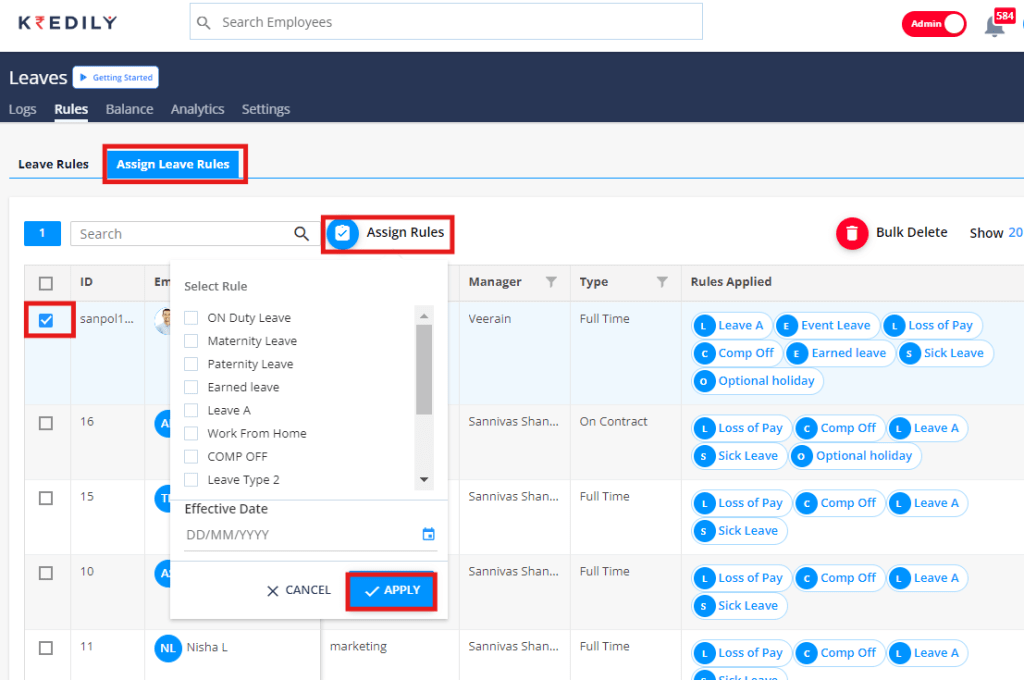
Step 4: Select the employees you want to assign leave rules to, choose the leave type you created, and specify the effective date.
Step 5: To verify the assigned leave rules for employees, follow these steps:
- Go to the Leaves section.
- Open the Rules tab.
- Check the leave types assigned to each employee.