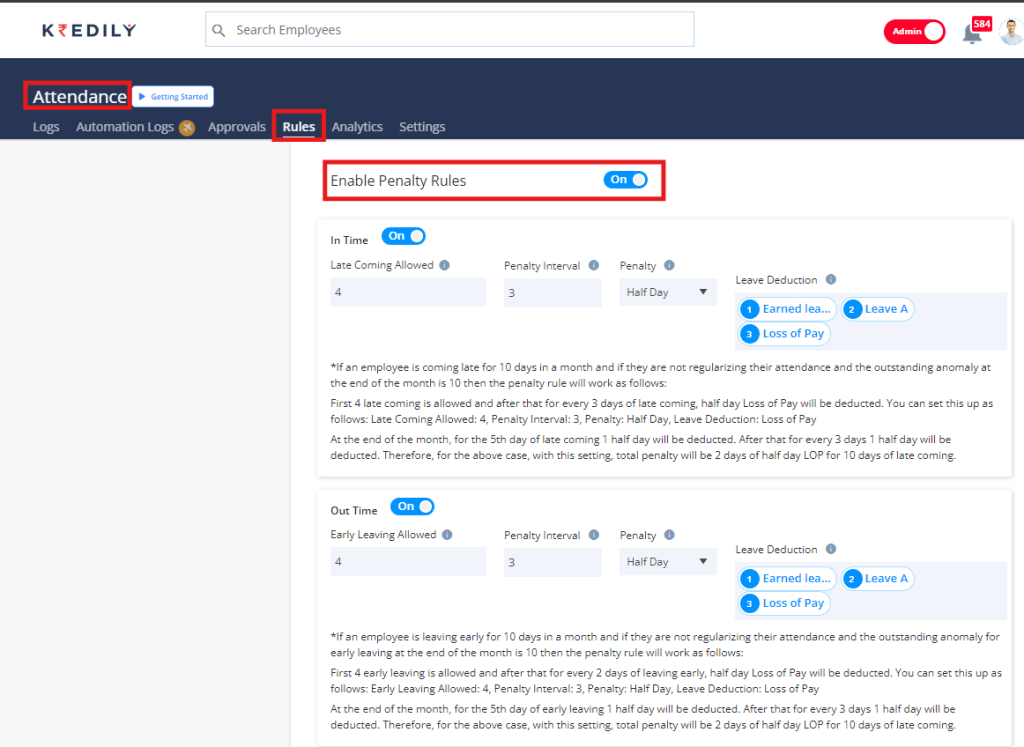How to set penalty rules?
To configure attendance rules with penalties, follow these steps:
Step 1: Navigate to Attendance > Attendance Rules > Advance Settings.
Step 2: Enable penalty rules for:
- IN (late arrival)
- OUT (early departure)
- Work Duration (shortfall in work hours)
Step 3: Set the “Late Coming Allowed” parameter to specify the number of times an employee is permitted to be late/leave early/have a shortfall in work duration in a month before penalties are applied.
Step 4: Configure the “Penalty Interval” to define the frequency of penalties. For example:
- After 4 instances of late coming, a penalty will be applied on the 5th day (e.g., half-day deduction).
- No penalties will be applied on the 6th, 7th, and 8th days.
- On the 9th day, another penalty will be applied (e.g., half-day deduction)
Step 5: Specify the “Leave Deduction” parameter to determine which leave type(s) will be used to balance the penalty. This will deduct the penalty from the employee’s available leave balance.