Component – Basic salary structure
In the “Base” section, you can configure your salary structure, including basic pay, HRA (House Rent Allowance), PF (Provident Fund), ESI (Employees’ State Insurance), allowances, and other perks.
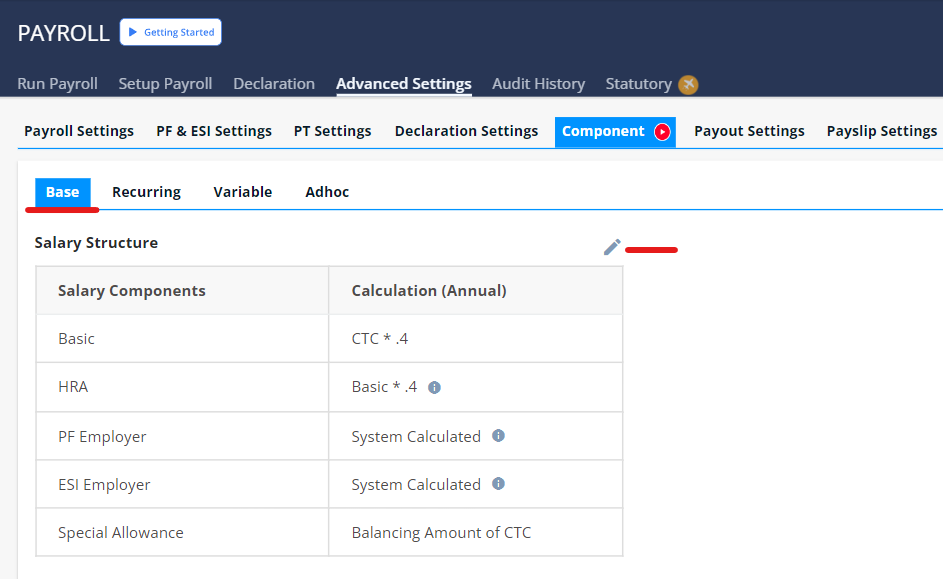
Step 1: Select component > Base option
Note : Salary structure has been divided into four components as shown here.
For Income tax calculation HRA exemption is available upto 50% of Basic in metro cities and 40% of basic for Non- metro cities
PF will be calculated based on the setting in PF setting tab. If the settings is off then the value will be reflected as 0.
ESI will be calculated based on the setting in ESI setting tab. If the settings is off then the value will be reflected as 0.
Step 2: You can add more component by clicking edit option

