Payroll Setup Guide
Set payroll in advanced settings
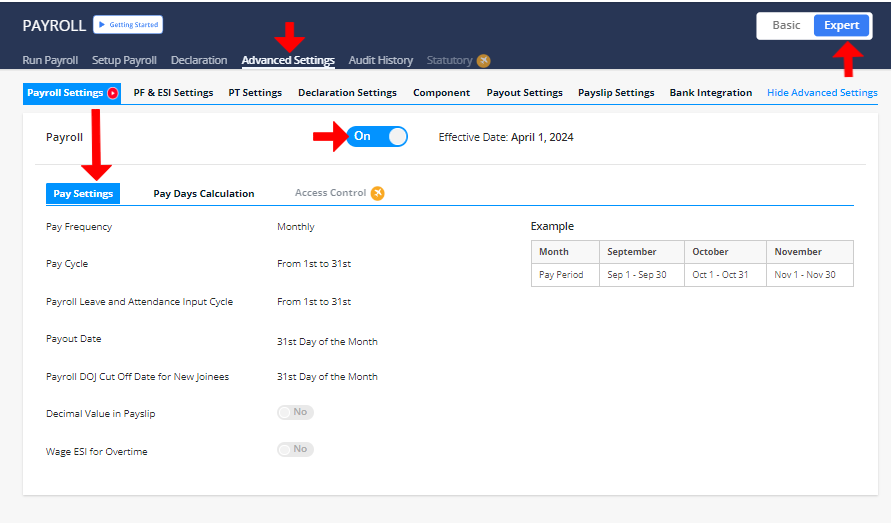
Step 1: Select Expert option
Step 2: Click here to edit
Step 3: Update effective date
Step 4: You can customize pay settings as per your requirement:
- Payout date
- Joining date
- Turn on the payslip and overtime toggle if needed
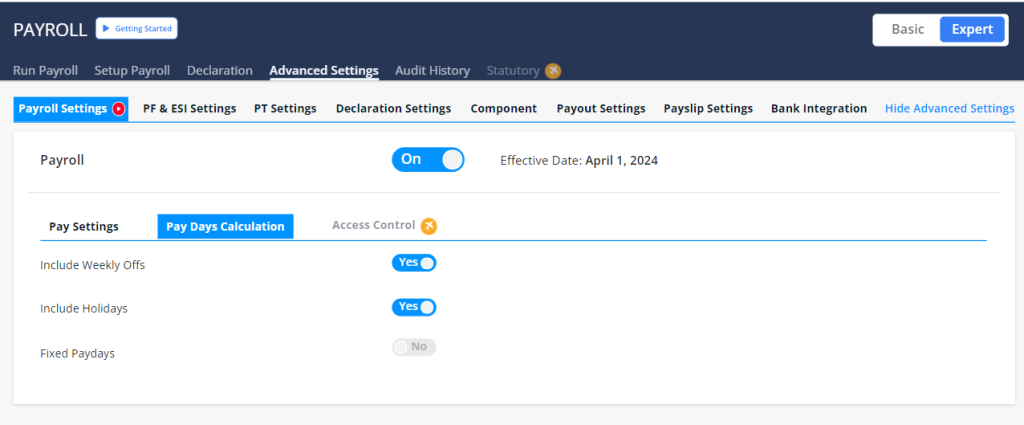
Step 5: Select “Pay Days Calculation”
Step 6: You can customize pay days calculation and pay days calculation settings as per your requirement:
- Turn on the toggle of weekly off, holidays, fixed paydays if needed
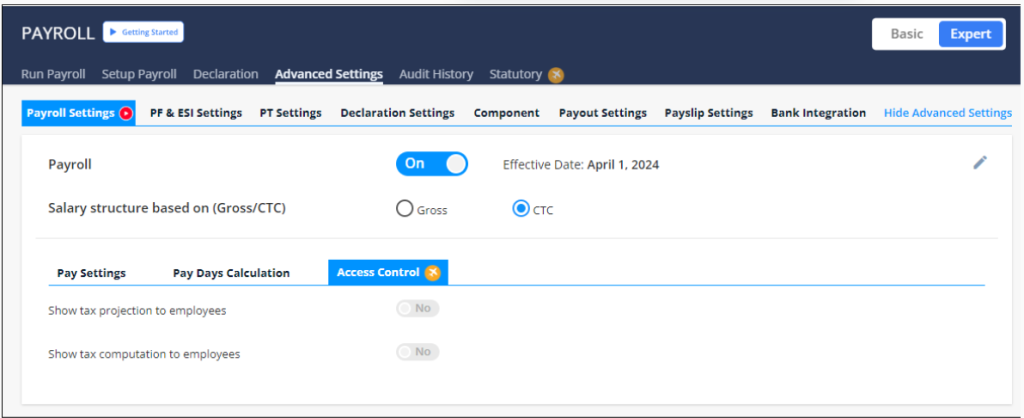
Step 7: Select Access control
Step 8: You can customize access control settings as per your requirement:
- Turn on the toggle of tax projection to employee, tax computation to employee, if needed
Proceed to configure payroll settings: https://app.kredily.com/payroll/admin/settings/?tab=0

