Payroll Setup Guide
Journal Voucher (JV) Output settings
Step 1: After clicking on Payroll, you’ll access the Run Payroll tab where in “JV Output” you can make payroll change
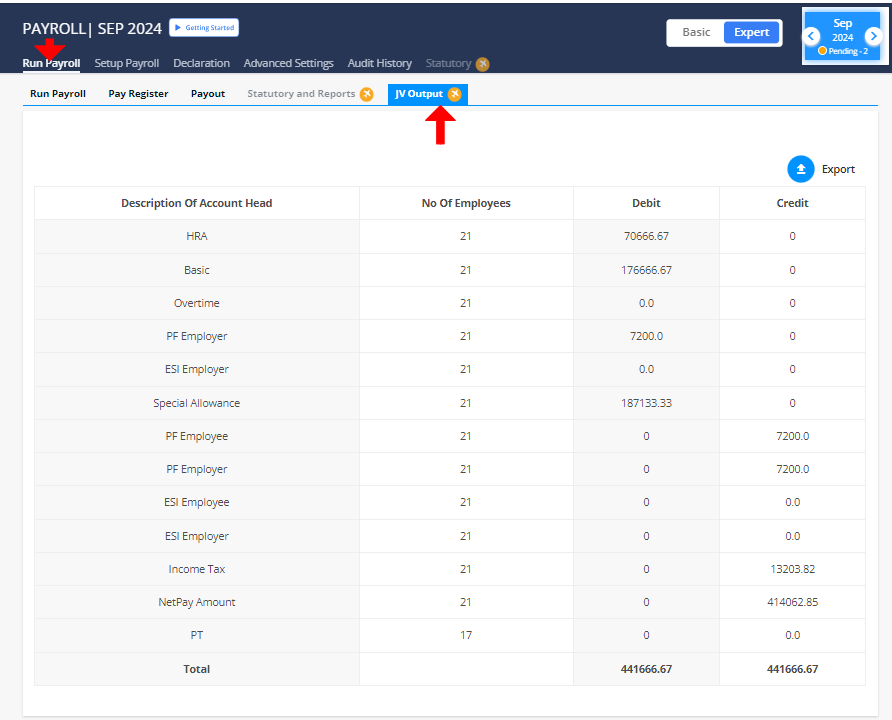
Step 2: Click to edit and submit your required documents
Step 3: Click Generate Journal Voucher to edit
Step 4: You can have a detail of amount debited and credited to no. of employees
Proceed to configure Journal Voucher settings: https://app.kredily.com/payroll/admin_view_wrapper/?ptab=1&tab=4&step=7

